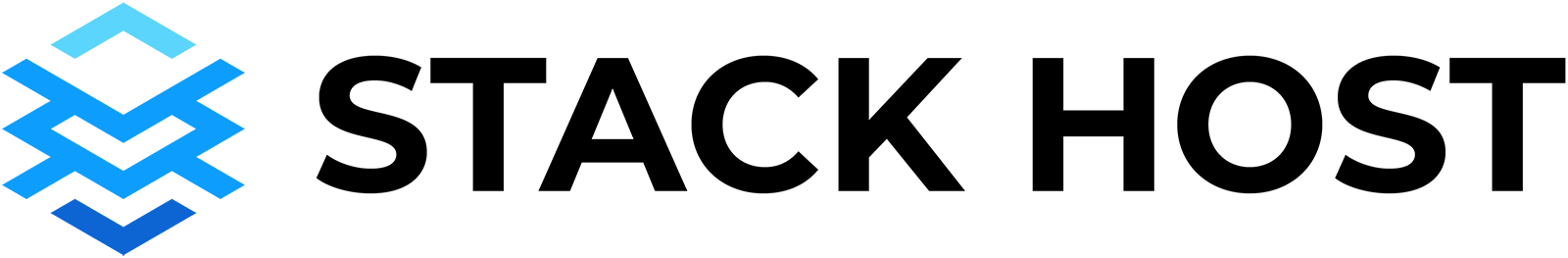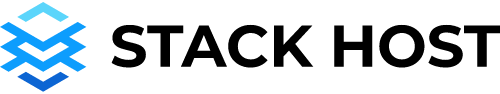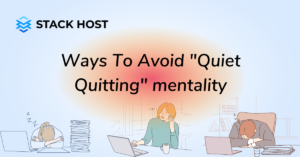In today’s digital world, businesses have more opportunities to connect with their customers than ever before. While this can be beneficial, it also means your company is at an increased risk of cyber threats and data breaches. To protect your business from hackers, spam emails, viruses, and other malicious software, you must implement an effective email security strategy in your small business. If you’re reading this article, it means you understand the importance of protecting your company’s data and confidential information. However, this is only the first step towards a secure email system for your organization. If you’re looking to safeguard your small business from cyber threats and prevent confidential information from falling into the wrong hands, keep reading to learn about some best practices for securing your company’s email communication.
What is email security?

Email security is the process of protecting your business’s data and confidential information. It involves taking steps to prevent hackers, spammers, and other malicious software from harming your system and stealing your data. Businesses can protect their networks and prevent malicious attacks in numerous ways, including installing firewalls, implementing strong passwords, and using antivirus software. However, email is one of the primary ways hackers, spammers, and other malicious actors gain access to your systems. Protecting your email communication is essential for securing your business’s data. Email security strategies include implementing two-factor authentication and using encryption to protect your data. Two-factor authentication requires users to enter a username and password and provide another form of identification, such as a PIN or biometric data. Encryption is converting data into a form that can’t be read or understood by anyone else.
SPAM and phishing emails

Spam is one of the biggest threats to your business’s email security. It accounts for up to 80% of all emails worldwide. Unfortunately, spam isn’t just an annoyance—it can also be dangerous, exposing your company to viruses, worms, trojans, and other malicious software. Furthermore, spam can clog up your inbox, making it difficult to find legitimate emails and slowing down your ability to process information.
Spam emails are usually easy to spot. They often have poor grammar and spelling, use inappropriate symbols and images, and have ridiculous claims that are nearly impossible to believe. Unfortunately, some spam emails are sophisticated and can be difficult to spot as spam. Spam emails often contain links to suspicious websites or attachments containing viruses or malicious software. If you receive a suspicious email from a vendor or customer, don’t click on any links or open any attachments. Instead, report the spam, so your company’s email system doesn’t become infected with malware.
Help prevent spoofing and spam with DKIM

DMARC is an email standard that helps prevent spoofing and spam emails. It also helps eradicate malicious emails by flagging and blocking spammers. Spoofing is when a malicious actor sends emails that appear to come from a vendor or customer but were sent by a third party.
Spoofing emails is a common technique used by spammers. DMARC helps protect your company from spoofing emails by requiring domain owners to publish a DNS record. If you post a DMARC record, the email server will check the authenticity of the emails sent to your company’s domain against the rules outlined in the record. If the email isn’t authentic, the server will flag the email as spoofing and reject it. Publishing a DMARC record can be challenging, but it’s essential for protecting your business from spoofing emails.
Define your SPF record—Basic setup
SPF records are TXT records that allow you to specify which email servers are permitted to send emails on your behalf. If you don’t publish an SPF record, your email server will accept emails from any third party. However, you can use an SPF record to prevent malicious actors from sending emails on your behalf.
An SPF record will specify the IP addresses and domains that are permitted to send emails on your behalf. The email server will reject the message if a third party tries to send an email from an IP address or domain not specified in your SPF record. Publishing an SPF record will help prevent malicious actors from spoofing your domain. SPF records are essential for securing your business’s email communication. They are easy to set up and don’t cost anything extra. Simply create a TXT record on your domain name registrar’s website and specify the IP addresses and domains allowed to send emails on your behalf.
Email encryption
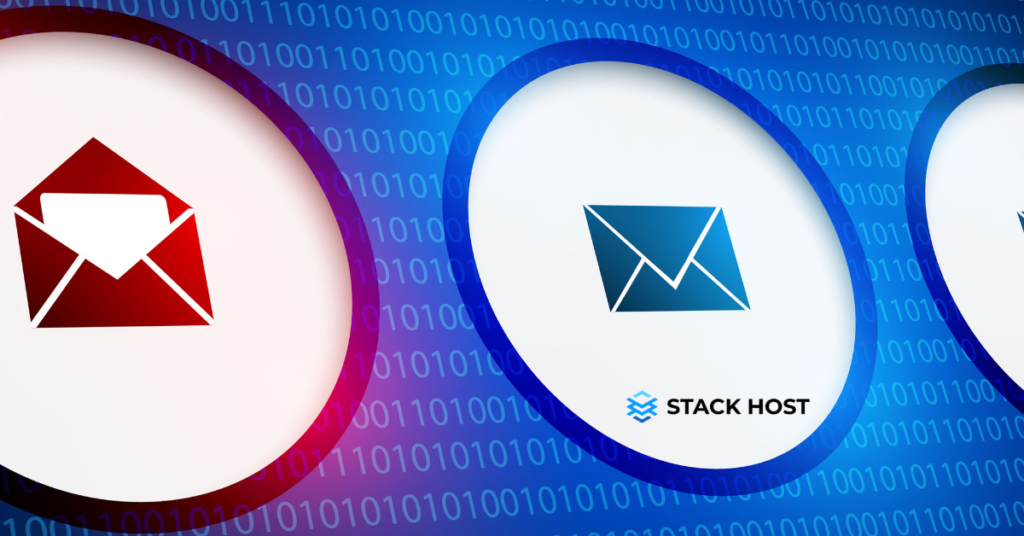
Email encryption is the process of scrambling your emails so that only the intended recipients can decrypt and read them. This can be beneficial if you ever need to transfer sensitive information to vendors or customers. Even if you use a secure messaging platform, your data can still be intercepted if the recipient copies and pastes it into an unsecured environment, such as a public chat room.
If you need to send sensitive information to a vendor, customer, or colleague, encrypt the email so only they can access it. While email encryption isn’t foolproof and won’t protect you from malicious actors, it can help protect your sensitive information from being intercepted and read by third parties. Most email encryption software costs money, but it’s a small investment to safeguard your company’s data.
Virus protection
Computer viruses are a common threat to any device connected to the internet. These malicious programs can hijack your computer, steal data, and send spam emails from your account. Antivirus software is one of the best ways to protect your systems from viruses. However, antivirus software is only effective if you keep your virus definitions up to date. You must also use strong passwords to prevent hackers and malicious actors from cracking your system. If you receive an email that contains a virus or is flagged as spam by your antivirus software, don’t click on any links or open any attachments. Instead, delete the email and report it to your spam filter.
Mailbox auditing and monitoring
Auditing and monitoring your mailbox will help you identify potential issues with your email system. You can use mailbox auditing software to detect and flag potential issues, such as users sending emails to the wrong recipients, emails being sent to the spam folder and suspicious IP addresses sending an email. While mailbox auditing helps maintain your current system, it should not replace an email monitoring system. Email monitoring software will help you determine how people use your system. It will help you identify potential issues and address them before they become a problem. Monitoring your system will also help you identify which employees are using your system most often. This information can help you decide how you want to improve your system to suit your employees’ needs.
Conclusion
Email security is essential for protecting your business’s data and preventing malicious attacks. Hackers are always looking for ways to break into your system and steal your sensitive information. You need to implement an effective email security strategy to protect your company from malicious actors online. You can start by preventing spam and spoofing emails, helping strengthen your SPF record, and implementing encryption. You can also monitor and audit your system to identify potential issues and improve your overall email communication.