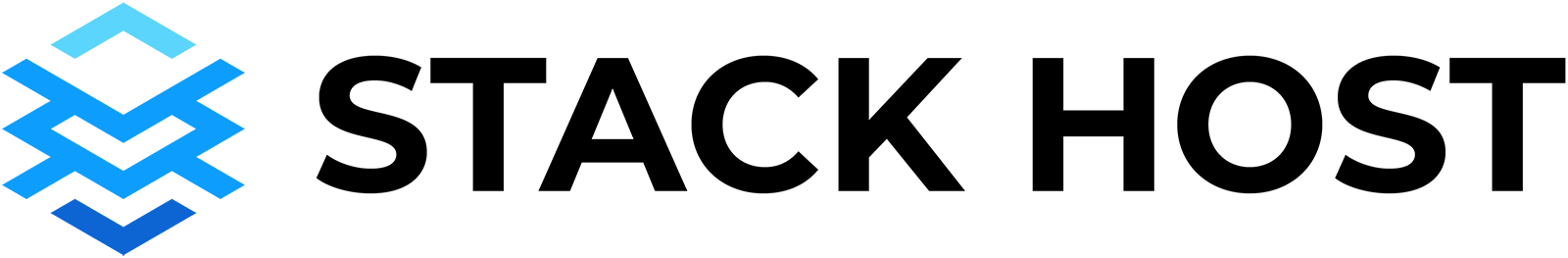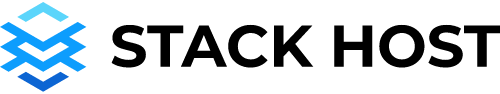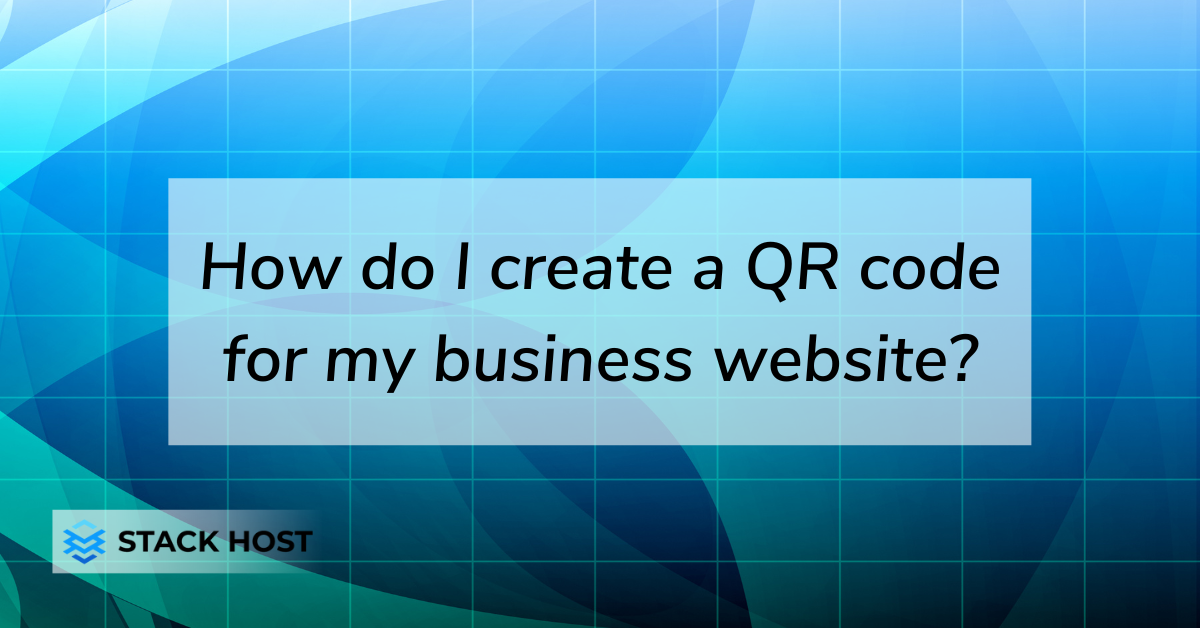A quick and easy way to create a QR code is to use the Canva platform.
First, you’ll need to sign up for a free account. Then, you can use Canva’s editing tools to create your own QR code.
1. Go to Canva’s editor and open up the ‘Design’ tab.
2. Choose the ‘QR Code‘ option from the ‘Creative designs’ category.
3. Next, you can alter the size and shape of the QR code as needed. Feel free to change the background color, add text, or adjust any other elements as well.
4. When you’re finished, select ‘Download as image’ to export your QR code image file and follow Canva’s instructions for uploading your image file to your website or blog.
What is even more important than making a QR code for your small business website is testing the QR code. Always test the QR code before and after you print or place it anywhere.