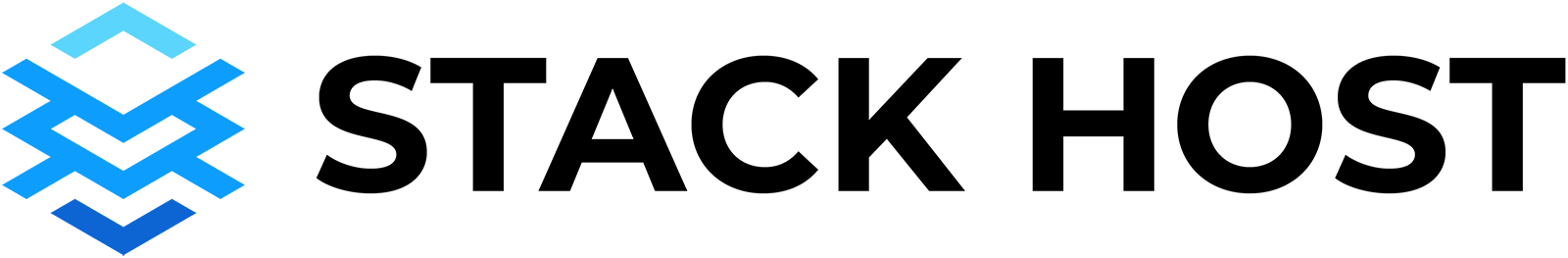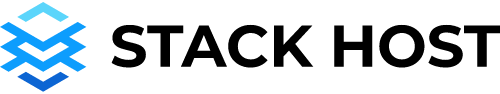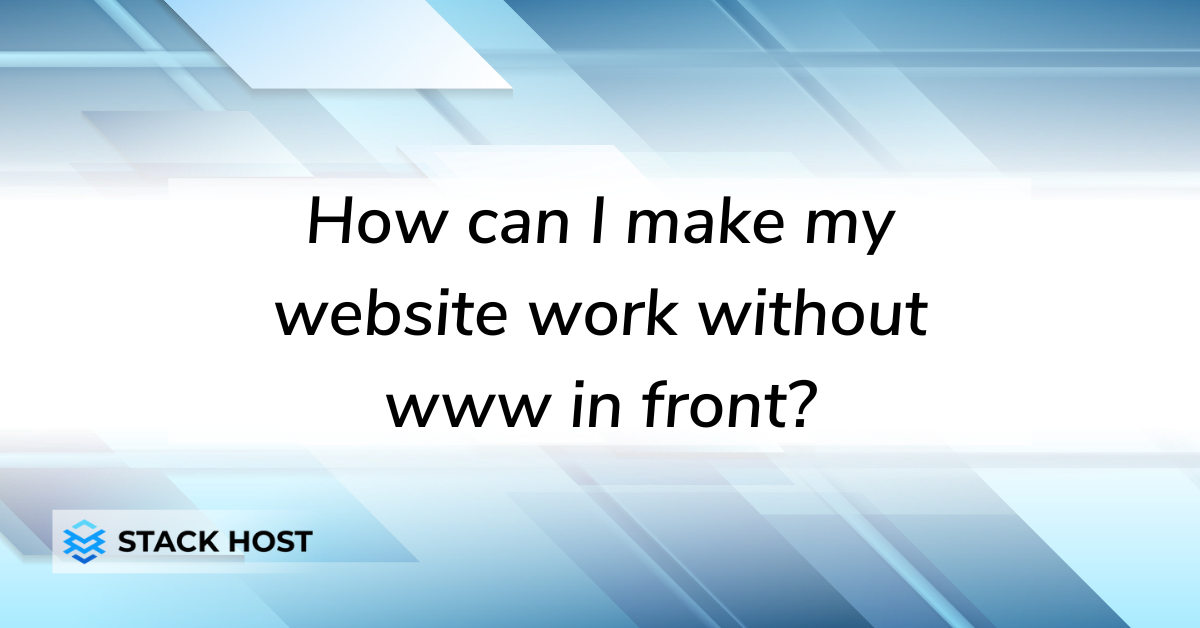Making your website work without a www prefix can be a little tricky but with a few quick changes and additions you will be well on your way. If you are using your own domain name and website, you will need to update your DNS records:
Go to your domain control panel.
Under DNS management, update the A record or IP address to reflect the new IP address of your website provider. Make sure you domain name is pointed to your website providers IP address using @ or a bank space of the Host or Name and the IP address as the Value.
Additionally you may need to set the domain without the WWW as the primary in your cpanel or website management dashboard.
If you have a website plan with Stack Host we are here to help you make these updates.