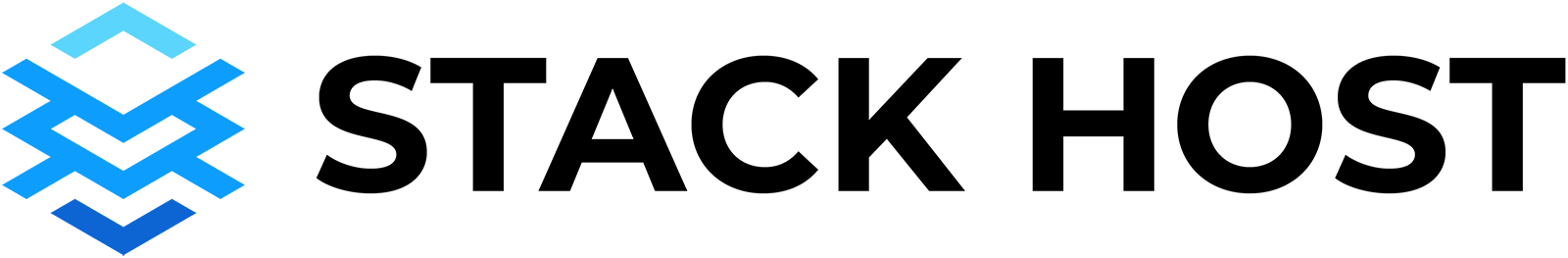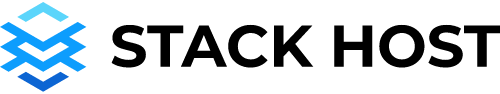If you are having problems logging in to your account, this article can help walk you through the steps of logging in and retrieving your username or password.
Steps
- Visit the Stack Host account login page — https://getstackhost.com/login/
- Attempt to login (If your login fails 3 times, reset your password)
- Reset your password by clicking on “Forgot your password?” and use your email to reset it
- If you are still having problems, please contact support
Support is always available to help you log into your account. Please do not hesitate to reach out. We are here for you.