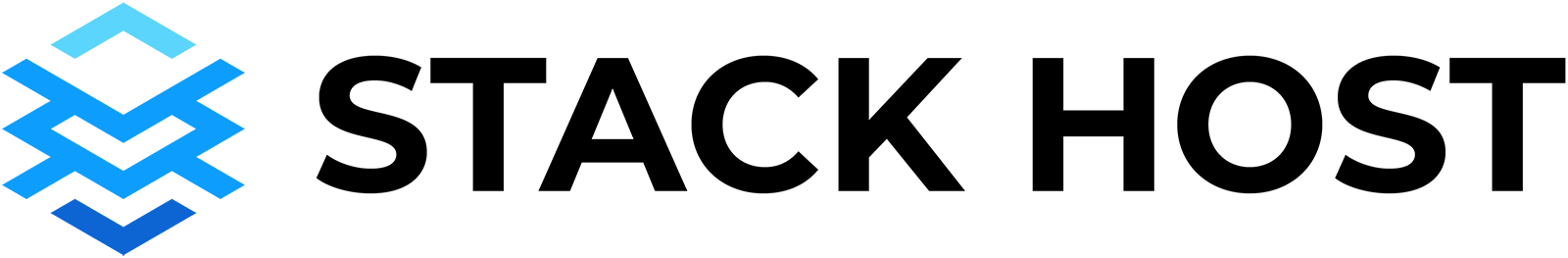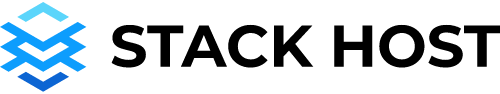Full-Service Support Catalog
Included with Full-Service
Support
Get the help when you need it and more with comprehensive website maintenance, onsite SEO checkups, done-for-you website edits from our Full-Service support catalog, access to a Website Coach for training and guidance.
Get real human support, training, and extra SEO help without breaking the bank with our Full-Service support add-on.
Website Coach
For guidance & help
Done For You Updates
Making your life 10x easier
One-On-Ones
Monthly personalized training
Enhanced Website Setup
We add your brand & basic sitemap to your new site.
Onsite SEO Checkups
Our 42 point SEO checkup & advice on how to improve.
Premium Plugins
Expanded page building, contact forms, & more.
How Full-Service Support Works
- A website support expert from Stack Host logs in to your website and updates plugins, themes, and WordPress core code every month. We also check for vulnerabilities, review your website’s health, check backups, and ensure your website is functioning optimally.
- In addition to ongoing monthly maintenance, you can make up to two “done-for-you” requests each month from our support catalog below.
For example, you could add new pages to your website based on an existing theme page each month. To do this, start by reaching out to support who will ask you to provide the required content and media for those pages.
- As a Full-Service Support member, you can schedule one screen share each month with a Website Coach, who will provide website guidance and training.
- Don’t see your desired support request listed below? Feel free to reach support anyway who will point you in the right direction.
Please find our Full-Service Support limitations under “What We Cannot Do” below.
Have a question? Ask us here.
Support Service Catalog
Update or Add, Content, Media, Page, Post.
Adding and updating websites has never been so easy. Plan out your page, double-check your media, content, and page goals and submit to the Stack Host support team.
Simple page updates can take up to 24 hours, and new pages can take 48 hours.
Support Limitations:
- We cannot design a new webpage for you.
- We can not do graphic design, edit photos, write or edit content, custom code, make logos.
- We cannot add custom functionality to your site.
Please see a full list of our support limitations below, and remember your Website Coach is always available to guide you in the right direction.
Add a new simple page
This service includes: Page title, page content, and one image or embedded element.
Add a new post
This service includes: Blog/article post title, post content, up to 3 photos, post category, and a set post featured image.
Updating a page or post
This service includes: Updating or adding to a page or post. Make and edit or add an extra photo or embed.
Update text anywhere on your website
This service includes: Adding, removing, or replacing text or a link. (phone number, address, company name, etc.) Including fixing text formatting/alignment.
Add/update embedded media.
This service includes: Adding already uploaded media to your website. Add embedded video from YouTube, Vimeo, or other embeddable social media platforms.
Update existing media
This service includes: Replacing an image anywhere on your website. This includes a blog post, article, page, header images, feature, hero, or slideshow media. We cannot resize or edit the image.
Before you submit a request
Please review this quick checklist to help you submit the highest quality content and media for your website. If you are having trouble with your next steps please schedule a meeting with a Website Coach. We are here to help.
- Write and proofread your content before submitting it.
- Edit, crop, and reduce the size of your photos.
- Upload videos to a video site with embedding options. (Examples: Youtube, Vimeo, Instagram)
- Do not send screenshots of text or photos
- Do not send someone eleses © photos or content that you did not produce unless you have permission.
- We cannot edit or produce content
- We can not provide graphic design or edit photos for you.
Recommend Updates to Improve SEO
Making your website more useful by adding relevant content for visitors is a great way to boost search engine optimization (SEO).
Support Limitations:
- We cannot design a new webpage for you.
- We can not do graphic design, edit photos, write or edit content, custom code, make logos.
- We cannot add custom functionality to your site.
Please see a full list of our support limitations below, and remember your Website Coach is always available to guide you in the right direction.
Adding FAQ
This service includes: Adding a new FAQ or basic FAQ section or page with up to six FAQs.
Add a single testimonial, review, or section.
This service includes: Adding a new testimonial or review to a page on your website or a basic reviews section.
Interlinking
This service includes: Adding up to three links from one page or post on your website to other relevant pages or posts. on your website. (Example: link a service keyword on a blog post or homepage to the page for that service)
Add additional content to a popular page.
This service includes: Adding new content, you write to the most popular page of your website. (Examples: adding more details about service, our process, clarifying something important, product descriptions)
Before you submit a request
Please review this quick checklist to help you submit the highest quality content and media for your website. If you are having trouble with your next steps please schedule a meeting with a Website Coach. We are here to help.
- Write and proofread your content before submitting it.
- Edit, crop, and reduce the size of your photos.
- Upload videos to a video site with embedding options. (Examples: Youtube, Vimeo, Instagram)
- Do not send screenshots of text or photos
- Do not send someone eleses © photos or content that you did not produce unless you have permission.
- We cannot edit or produce content
- We can not provide graphic design or edit photos for you.
More Website Apperance Updates
We are here to help with these website updates as well.
- Adding, removing, or replacing social media icons
- Adding, removing, or replacing a newsletter opt-in
- Adding or removing an author box to the blog posts
- Add a favicon to your WordPress site
- Adding a Favicon using the provided image
- Converting image to the proper format for a favicon
- Fixing text formatting/alignment
- Update text (phone number, address, company name, etc.)
- Swapping images
- Adding plugin shortcode or google analytics tracking ID to a page.
- Updating colors, logos, fonts (Google fonts, only if compatible)
- Adding a custom web font that you purchased a license to
- Modify the header of your website (This is the top of the website where the navigation links and logo are located) - We cannot custom code or edit custom code.
- Modify the sidebar (Normally found on blog pages)
- Modify background colors
- Modify Menu/navigation/links
SEO Audit & On-Site SEO
Quickly identify on-site SEO and performance issues so you can improve rankings, search visibility, and user experience.
SEO Audit Report
This service includes: Our SEO audit tool will crawl your entire website conducting over 40 on-page technical SEO issues so you can quickly locate and correct issues like duplicate content or titles, missing meta tags, broken images, bad sitemaps, and server errors.
On-site SEO
This service includes: Checking for and report on the following for one site: Confirm WordPress is not blocking search engines from crawling the site, Robots.txt file checkup, home page image descriptions.
WordPress Performance Check Up
This service includes: Checking for and reporting on the following: Website load time, Number of active and inactive plugins and details about any problematic/conflicting plugins, site size, media files by size, number of external scripts, troubleshoot the latest PHP compatibility of plugins and themes.
Application Issues
The Full-Service support team is here to help with all the technical stuff WordPress may bring your way.
PLEASE READ: Our team provides solutions or direction on 100% of requests. In cases where a 3rd party developer has added custom code, we cannot fix code or implement custom code fixes. When troubleshooting 3rd party WordPress plugin errors in many cases, the best recommendation is to reach out to support behind the 3rd party plugin or theme.
If you purchased a theme or plugin not working from a 3rd party, please reach out through their support channel first.
Unable to log in to WordPress
This service includes: Troubleshooting issues that may be preventing login to the WP Admin dashboard and fixing login issues. Examples: Updating a user's email address, so a password reset is possible. Correcting an admin user's privileges. Creating a new Admin user. Resetting failed login attempts. Disabling plugins preventing login. Removing unwanted users. Replacing missing “wp_users” database table.
Troubleshoot and fix theme errors in WordPress
This service includes: An attempt to resolve the issue if the website or logs reveal a theme related error
Troubleshoot and fix WordPress plugin errors
An attempt to resolve the issue if the website or logs reveal a plugin or widget related error
Troubleshoot and fix WordPress contact form errors
This service includes: Troubleshooting and fixing issues for 1 contact form. Configuring the proper mail settings in a contact form. Ensuring the proper shortcode has been placed on your contact page.
Fix WordPress database connection strings
This service includes: Updating database connection information in WordPress configuration. Reconnecting a WordPress database and files.
Troubleshoot and fix WordPress image issues
This service includes: Troubleshooting and fixing issues preventing images and thumbnails from properly displaying (The missing images must be provided or already be uploaded on the hosting account)
Troubleshoot and fix a media upload error in WordPress
This service includes: Diagnosing and fixing errors when uploading media within your WordPress Dashboard. Diagnosing and fixing issues preventing media from properly displaying in your WordPress library.
Troubleshoot and fix 404 error, broken links, or redirect issues
This service includes: Running a scan to identify broken links An attempt to fix the root cause of broken internal links Unlinking and listing external broken links (if any)
Troubleshoot and fix WordPress core file errors
This service includes: Troubleshooting issues related to the WordPress Core files Fixing core file issues Examples: Correcting failed WordPress version updates Replacing WordPress core files
Troubleshoot and fix a WordPress “White Screen of Death.”
This service includes: Troubleshooting and fixing a WordPress site that resolves to a blank white page
Troubleshoot and fix a WordPress internal server error
This service includes: Troubleshooting and fixing a WordPress site that resolves to a 500 Internal Server Error
Optimization & Maintenance And Setup
Optimize images in WordPress
This service includes:
Reducing the load time of a site by reducing the size of images without affecting their quality.
SPAM Management Services
This service includes:
The installation and management of spam blocking services from Google.
Install or activate a theme in WordPress
This service includes:
Requesting 1 of the following tasks:
Install and activate 1 theme from the WordPress catalog
Install and activate 1 custom theme
Install and activate 1 purchased theme
Remove unwanted themes
Update a theme in WordPress
Update any number of installed themes to the current live release of the theme(s) using the WordPress Dashboard (If none are specified, we will update the currently active theme) Manually update 1 theme (Example: A new version of a custom theme, which you would provide to us)
Install or activate a plugin in WordPress
This service includes:
Choosing 1 of the following tasks:
Install and activate 1 plugin from the WordPress catalog
Install and activate 1 custom plugin
Install and activate 1 purchased plugin
Remove unwanted plugins
Update a WordPress plugin
This service includes:
Choosing 1 of the following tasks:
Update any number of installed plugin(s) to the current live release using WordPress Dashboard (You must specify which plugin(s) to update)
Manually update 1 plugin (Example: A new version of a custom plugin, which you would provide to us)
Update WordPress to a new version
This service includes:
Updating WordPress to the latest available stable version (This service cannot be performed on Managed WordPress hosting)
Prevent WordPress comment spam
This service includes:
Choosing 1 of the following tasks:
Install comment spam prevention plugin
Add a CAPTCHA (If you do not have one in mind, we will install Akismet)
Modify discussion settings
Examples:
Adding requested items to comment blacklist
Disabling comments for the entire site
Disabling trackbacks for the entire site
Disabling comments on old posts
Limiting the number of links in comments
Removing all comments, either active or pending upon request
Disabling comments or trackbacks on individual pages (up to 5 pages)
Disabling external comment requests
Remove bulk comments in WordPress
Choose one of the following:
Removing all comments
Removing all comments from a specific user
Removing all comments by unregistered users
Removing all comments before a certain date
WordPress Management
Setup WordPress redirects
This service includes:
Choosing 1 of the following tasks:
Redirect from HTTP to HTTPS
Custom redirect(s) (You must specify which redirect(s) are needed (up to 5))
WordPress config file changes
This service includes:
Choosing 1 of the following tasks:
Enable a specified PHP module installed on the hosting (up to 5)
Modify the value of a PHP setting (up to 5)
Change upload limit for a WordPress site (PHP setting)
Change memory limits to reduce timeouts (PHP setting)
Enable or disable debug mode
Disable “wp_cache”
Generate WordPress configuration file Authentication Keys
Remove the FTP prompt when installing or updating a plugin
A php.ini, web.config or .htaccess file will be edited or created based on the request
Update, activate or reset WordPress permalinks
This service includes:
Choosing 1 of the following:
Update WordPress permalinks to any of the predefined styles or a custom style
Diagnose and attempt to fix any permalink-related errors, such as a 404 ‘Page not found error
A web.config or .htaccess file will be edited or created based on the request.
Setup Google Analytics
This service includes:
Linking a Google Analytics to a WordPress site
Import or export WordPress database
This service includes:
Moving WordPress files to another folder (We will update the site and home URLs to match the new location. Additional services may be required to create a functional copy of your site)
Install WordPress
This service includes:
Installing the latest version of WordPress to a designated domain and folder on a hosting account or server with a control panel
Create and activate a child theme in WordPress
This service includes:
Creating and activating a child theme
Database find and replace
This service includes:
Updating up to 5 of the following for a WordPress site:
Domain
Database table prefixes
Replacing other information (“Information” Example: Update the company name, phone number, etc., across all pages and posts)
Change the domain in WordPress
This service includes:
Updating the domain in WordPress
Searching/Replacing old domain with a new domain to ensure the functionality
Full-Service Support Limitations - What we cannot do.
These are tasks we will NOT perform through the Full-Service Support service plan
- Build or write content—we can recommend a writing service
- Any design work
- Design a new website (Please see our Website Theme Gallery for this)
- Any plugin support
- Membership plugins
- Add custom code to themes and plugins
- Convert a logo to a different format
- Design work such as content building and appearance suggestions
- Custom SEO Work (Adding keywords, adding descriptions to pages, etc.)
- Work on sites for ineligible businesses (See below for websites we cannot support on Stack Host)
- WordPress multi-site support
- Perform services on sites using versions released, at most, twelve-month ago (Other than a service to update them to the latest version) (Please note: version updates may cause incompatibility issues with themes, plugins, etc.)
- Add custom functionality to a plugin
- Add individual products for WooCommerce
- Boost page ranks
- Build site backlinks
- Configure DNS
- Configure Third Party SSL
- Consulting
- Email Setup
- Create a Google My Business business listing
- Create a plugin
- Create images
- Create page templates
- Fix WooCommerce extension bugs and conflicts
- Increase site traffic
- Make your site mobile responsive
- Paid marketing or Google Ads
- Google Search Console converge errors
- Payment gateway configuration
- Theme recommendations
- Remove theme customization
- Research previous theme customization
- Resolve WooCommerce conflict with theme
- Set up email accounts
- Set up a template for specific pages
- Edit sites hosted by WordPress.com
- Transfer a non-WP site to WordPress
- Update a highly customized theme
- Update customized WooCommerce
- Update customized plugins
- Upload files/content
- Virtual Assistant tasks (creating, updating, and posting content)
- Enhanced Site Setup (2 Migration Credits)
This service includes 1 Migration Credit for the migration of your brand including logo, colors, and sitemap (By this we mean your page heading, not full content). With 2 Migration Credits, we also migrate your homepage content and media, About Us page, Contact page, and up to five total basic pages from any website platform onto a Stack Host starter website from our approved WordPress theme library. All website media will be migrated, and in most cases, we can migrate all page content; however, for two migration credits, we can only migrate up to five pages into a designed site. Visit our migration page here for details.