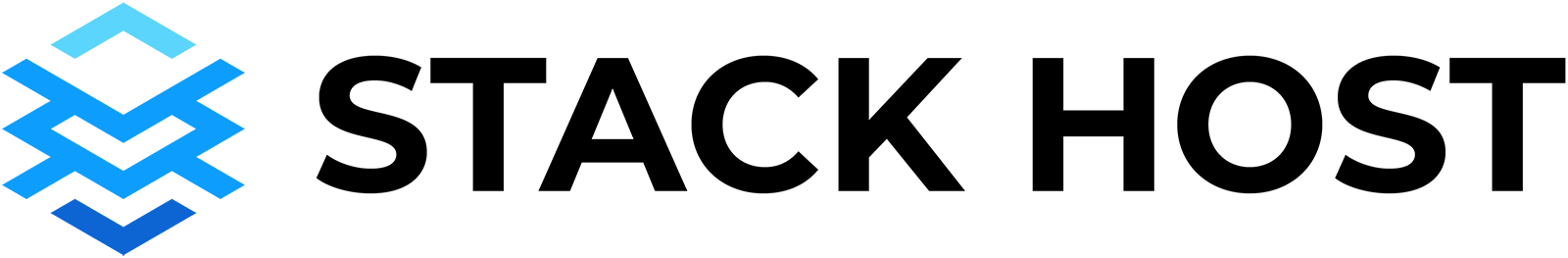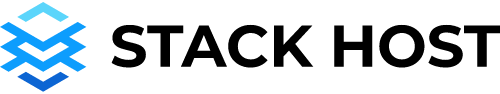The Americans with Disabilities Act (ADA) is a set of rules that prevents businesses from discriminating against job seekers and customers with disabilities. To comply with the ADA, you must ensure your website is accessible to people who use assistive technology and have visual or cognitive disabilities.
In this blog post, we’ll explain everything you need to know about designing an ADA-compliant website and create a checklist you can use to make sure your website is compliant at any time. Keep reading to learn more!
What is ADA?
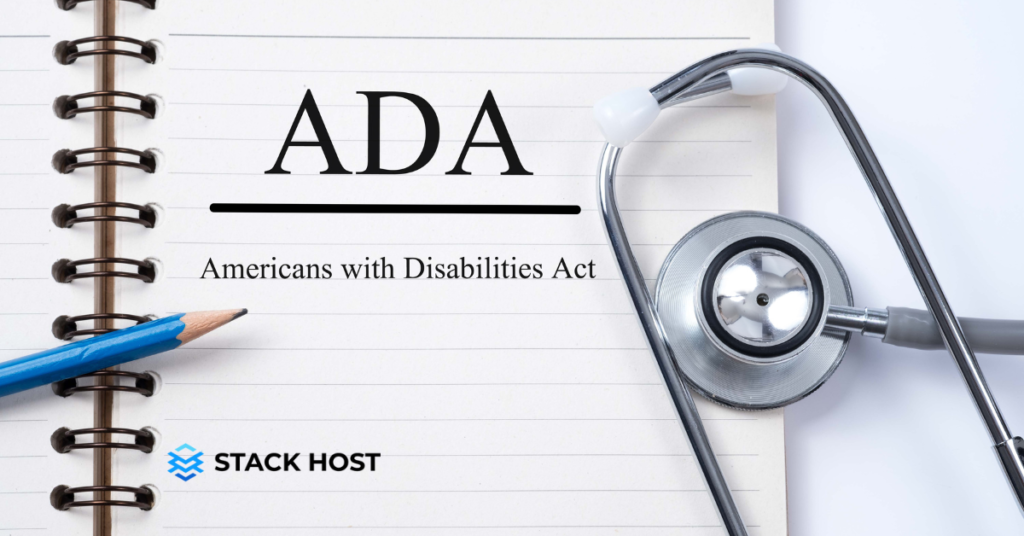
The Americans with Disabilities Act (ADA) was passed in 1990 as a way to prevent discrimination against people with disabilities. It applies to all businesses that serve the public and affects employment practices, accessibility of buildings and public services, and the availability of telecommunications services to customers with disabilities. The ADA requires that businesses make reasonable accommodations for employees and customers with disabilities. These accommodations can include everything from providing a particular parking spot for a person who uses a wheelchair to providing books in alternative formats for customers with dyslexia. Accessibility isn’t only about providing aids for people with disabilities. It’s about removing barriers that could prevent anyone from accessing your products or services.
Who Is Eligible to Pursue ADA Claims?
If an ADA violation has occurred in your business, you may be wondering who is eligible to pursue a legal remedy. The ADA gives individuals with disabilities the right to file civil claims with the Equal Employment Opportunity Commission (EEOC). This includes both employees and customers who may have been denied access to your business because of their disability. Business owners are responsible for making sure their websites are ADA-compliant. If someone with a disability encounters an issue with your website, they can file a complaint with the EEOC. If the EEOC finds merit in the complaint, they can bring a lawsuit against your business and enforce accessibility on your website.
How to Know if Your Website is ADA Compliant
The first step in designing an ADA-compliant website is determining which sections of your site need accessibility. Several international standards cover accessibility requirements, including:
⫸ the Web Content Accessibility Guidelines (WCAG) 2.0, which is the most widely used standard
⫸ the Web Accessibility Initiative-Accessible E-Commerce Guideline (W3C-WAI-Commerce)
⫸ the ISO-19103 standard, which is often called the ISO image description standard or PDF/UA-1
⫸ the ISO-19104 standard, which is commonly referred to as the ISO audio description standard
What is an ADA-Compliant Website?

The ADA’s guidelines for website accessibility are voluntary, but adhering to them can be a big advantage for your company. Your website is one of the most important marketing assets you have. It can help you attract more customers and retain more clients, but only if they can use it. Many different people could have trouble accessing your website, including:
➡️ people who have difficulty lifting their arms or bending their wrists
➡️ people with low vision or who are blind
➡️ people with hearing disabilities
➡️ people with cognitive or learning disabilities
How can you ensure that your website is accessible to all people?
6 Steps to Make Your Website ADA Compliant
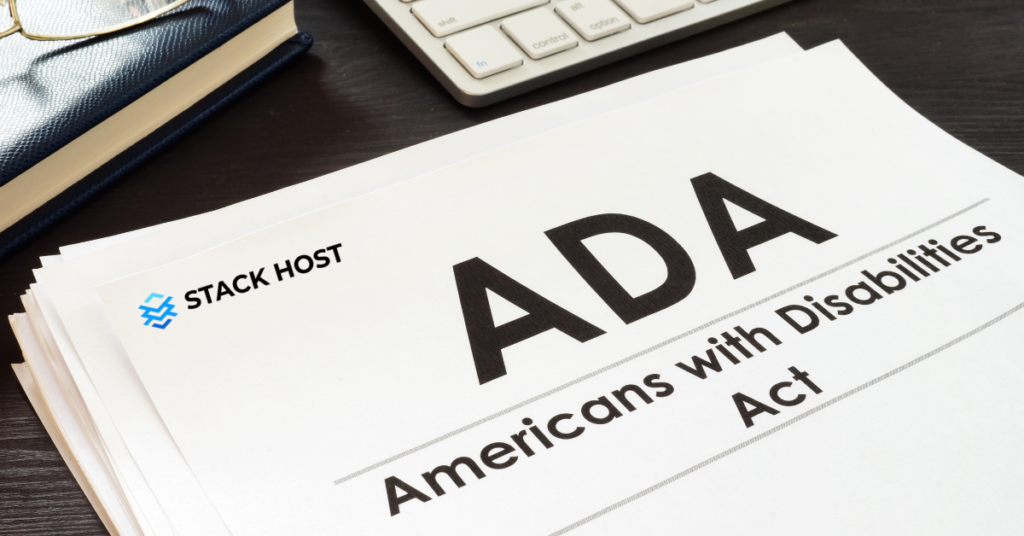
In order to make your website ADA compliant, you’ll need to follow a few steps:
Step 1. Make sure your website is reachable.
Make sure your website is hosted on a server with accessibility features, like a virtual private network (VPN). A VPN can help prevent cyberattacks and keep your website accessible at all times.
Step 2. Make sure your website has a clean URL.
If your website is accessible through a URL that includes images or graphics, make sure that the text is legible. If the graphic is illegible, you can make your website accessible by giving the URL a descriptive name.
Step 3. Make sure your website’s content is available in an alternative format.
The Disability Rights Network recommends providing your content on accessible PDF files, text-only documents, or audio files.
Step 4. Make sure your website is compatible with screen readers and other assistive technologies.
Some of the most widely used assistive technologies are screen readers, screen magnifiers, and refreshable braille displays. Make sure that your website has an alt text for every image on your site.
Step 5. Make sure your website has enough contrast between the background and the text.
The W3C recommends that your text have a luminosity level of at least 4.5 and that the background has a luminosity level of no greater than 3.
Step 6. Make sure your website is compatible with adaptive technologies.
Many people with disabilities use assistive technologies to navigate the internet, like screen readers and switch controls. Make sure your website is compatible with these tools.
FAQ
Why should my business care about ADA compliance?
Your business shouldn’t just care about ADA compliance; it should be a priority. People with visual or cognitive disabilities shouldn’t be denied access to the information on your website or services provided by your company just because they have a disability.
Why do some people with disabilities sue businesses for ADA non-compliance?
People with disabilities may sue businesses for ADA non-compliance when they feel their civil rights have been violated. Sometimes, businesses don’t even realize they are violating the ADA. When businesses are sued for ADA non-compliance, they often settle out of court with the plaintiff.
What Is a Screen Reader?
A screen reader is a computer program or application that reads content aloud (usual text on a website or in an application). A screen reader is used by people who are blind, visually impaired or have dyslexia. Some screen readers run through headphones, while others are integrated into a computer system.
What Is a Screen Magnifier?
A screen magnifier is a computer program that zooms in on certain parts of your screen, such as text or images. This feature is helpful for people who have low vision or who have trouble reading small text on a screen.
Conclusion
Your business will likely be more successful if you make your website accessible to people with disabilities. The Americans with Disabilities Act (ADA) is a set of rules that prevents businesses from discriminating against job seekers and customers with disabilities. You can make sure your website is ADA compliant by making a few easy changes, including making sure the page is available in an alternative format, the URL is clean, and the content is easy to read. If you follow these steps, you’ll be well on becoming a more inclusive company!