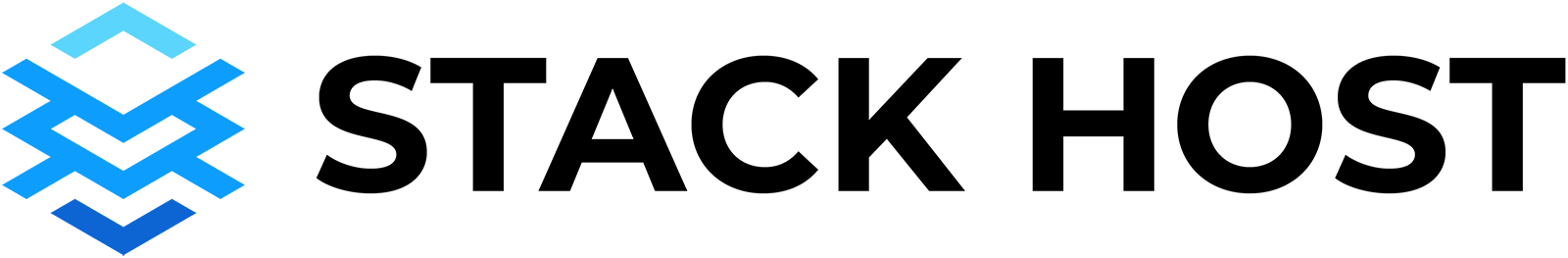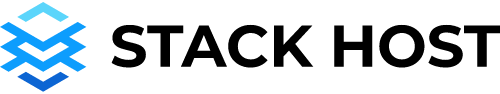Do you have a brilliant idea for an online business but not the technical know-how to build a website? Maybe you’ve tried to design your site before, only to give up when it became too frustrating. Or perhaps you’re ready to take your business to the next level with a professional website but don’t know where to begin. If any of these scenarios sound familiar, then a website builder might be the perfect solution for you. Read on to learn more about this cost-effective option and see if it’s right for your business.
What is a Website Builder?

A website builder is an online software tool that allows you to build a website even without having any knowledge of coding. There are quite a few website builders out there, each with its own unique functionality and design. Website builders are great for people who want to create a professional website but don’t have the time or the expertise to do it from scratch.
Website builders can also be a great way to try out a new niche or test a concept to see if it’s viable. If you decide to build your site with a website builder, you can shut down the site and start over with a new URL if your idea doesn’t pan out. A website builder is also an excellent option for someone who wants to build a website for a small business or side hustle.
Why Use a Website Builder?

There are many reasons why someone might choose to use a website builder, but the main two are that they’re easy to use and they’re low-cost.
Website builders can be a great way to get your first website up and running while learning the basics of web design and what works best in terms of design. Website builders are also great if you’re on a low budget and can’t afford to hire a designer or pay for expensive web hosting.
There are many website builders out there that promote ease of use. These builders are a great place to start if you’re new to designing websites. Website builders are also a great option if you have a small budget and can’t afford to hire a designer. That’s not to say that you have to have no budget at all.
Benefits of using a website builder

???? No Experience Necessary
The most obvious benefit of using a website builder is that you don’t need any technical knowledge to create a website. If you’re a beginner who has never created a website before, or if you’re simply not interested in learning how to code, website builders are a great option.
???? Easy to Customize
Website builders also allow you to customize your website and create a truly unique look. Some providers even offer drag-and-drop functionality so you can rearrange your website’s content to your heart’s desire.
???? Great for Beginners
Website builders are also a great way to learn the basics of web design. If you want to get into the nitty gritty and get a feel for what goes into building a website, website builders are a great place to start.
???? Low-Cost
Website builders are often low-cost and a great way to test the waters before diving headfirst into creating a fully custom website from scratch. With most website builders, you can have a fully functional site up and running in no time.
5 Things to Look for in a Website Builder

1. Design
The design of a website is essential for many reasons. A website builder’s design will give you an idea of its quality and user-friendliness, and range of design options.
2. Ease-of-use
The best website builder for you will be the easiest to use. This can vary from builder to builder, but it’s important to keep it in mind while researching and testing different builders.
3. Content
A website builder’s content management system is just as important as its design. The CMS is the part of the website builder that allows you to add and edit content such as text, images, and more.
4. Pricing
The pricing of the website builder is important because some providers have a free plan, while others charge a monthly fee for their service. Here at Stack Host we charger a monthly fee for access to do-for-you website edits and more hands on small business website design support.
5. Support
Website builders are easy to use, but it’s important to know that you have someone to turn to if you need help. Make sure the builder you choose offers support through a knowledge base, FAQs, and live chat.
Important Things to Know Before Choosing a Website Builder
Before you dive into researching website builders, there are a few things to keep in mind. Website builders are perfect for small businesses that want a professional, easy-to-navigate website but aren’t ready to make a huge investment.
However, they are not a one-size-fits-all solution that can work for every type of business. Website builders are great for certain businesses but not so great for others.
Before choosing a website builder, you’ll need to ask yourself a few questions to ensure it’s the right fit for your business.
- What type of website do you need?
- What are your short-term and long-term goals?
- What are your budget and timeline?
- What is your target audience?
These are just a few questions you’ll need to ask yourself when choosing a website builder. The answers will help you determine which website builder is best for your business.
3 Website Builder Options
Google Sites
Google Sites is an easy-to-use website-building platform that lets you quickly create and publish new sites similar to Google Docs. Google Sites is a free website builder that’s designed for small businesses and individuals looking to create a simple website with little effort. Since it’s a Google product, you can expect integration with other Google products, like Drive and Calendar. With Google Sites, you can create a website with basic text, images, and links. You also have the option to add widgets, like a calendar and online store.
Shopify
Shopify is a website builder designed specifically for eCommerce stores. With its website builder, you can create an online store with ease. Shopify’s website builder lets you fully customize your site’s look and feel. You can choose from a wide variety of templates and add your company’s logo.
WordPress With Gutenberg
WordPress is a fully featured website builder that can be used to create any type of website. If you’re looking for an open-source solution, you can use WordPress with a Gutenberg-enabled builder. With this solution, you’ll enjoy simplicity, security, and ease of use. You also can fully customize your site with a variety of plugins.
WordPress With Elementor
If you want to use WordPress, but want a site builder that’s more flexible, consider using Elementor. This is a robust content management system that can be integrated with WordPress seamlessly. With Elementor, you can create attractive and effective pages. You also have a wide selection of pre-designed themes to choose from.
7 Steps to Build Your Own Website With a Website Builder

Building a website with a website builder is an easy process, but it’s essential to follow a few guidelines to ensure you end up with the website you want.
Step 1. Choose a website builder.
The first step is to choose a website builder. You can do this by first deciding on your needs and then evaluating different website builders to see how they align with your criteria.
Step 2. Select a website theme.
Once you’ve decided on a website builder, the next step is to select a website theme. You can choose from many website themes here included with the website builder. Alternatively, you can set up a custom theme for a small fee.
Step 3. Add content to your website.
At this point, you’ll need to add content to your website. This includes the homepage, product pages, and other pages you want to have.
Step 4. Add pages.
You’ll also need to add a few pages to your website, such as a contact page and an about page.
Step 5. Add a domain and hosting.
The next step is to add a domain and hosting to your website. Your website builder will walk you through the process of adding these.
Step 6. Install an eCommerce plugin.
The last step is to install an eCommerce plugin if you want to sell products on your website.
Step 7. Promote your website.
Once your website is live, promoting it and getting it in front of as many people as possible is essential.
Bottom Line
Website builders are a cost-effective way for small businesses to build beautiful, professional websites. They are easy to use and come with a variety of features to meet the needs of most types of businesses. Although there are many website builders to choose from, not all are created equally.
To find the best website builder for your business, you’ll first need to figure out what type of website you need, what features you need, and how much it will cost. Once you’ve answered these questions, you can start your search for the best website builder for your business. You can contact us anytime if you need help designing your website.