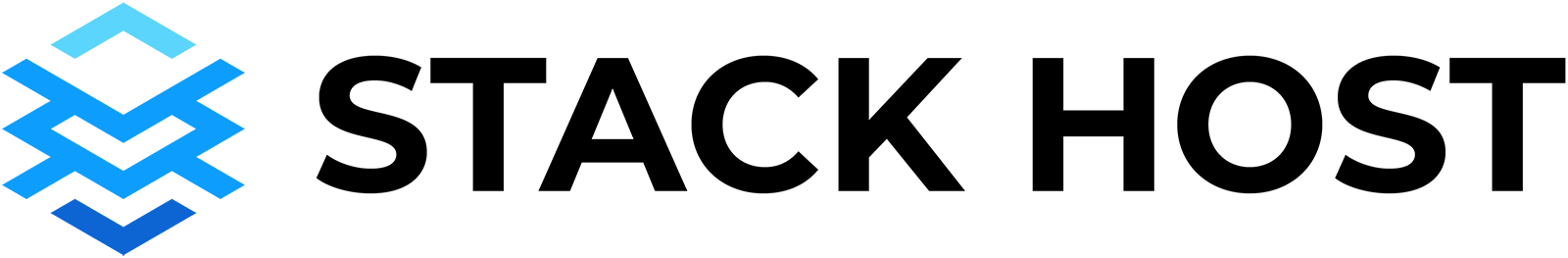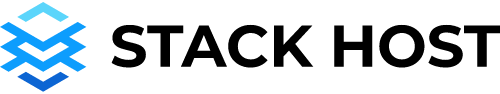One of the very first things you should do when you start to deploy your WordPress site is upload a favicon. A favicon is a small icon that appears next to your website’s name in the browser tab. This can be done quite simply by going to your Dashboard and then clicking on Settings.
Steps
- Log into the WordPress
- Under the Appearance tab, click Customize
- Select Site Identity
- Choose the image you wish to use for your favicon and click Select
- Crop the image to how you would like to it to appear on your site
- Click on Crop Image
- Click Save & Publish at the top left
And there you go! Adding a favicon to your site is an easy way to maintain a consistent brand identity for your business.