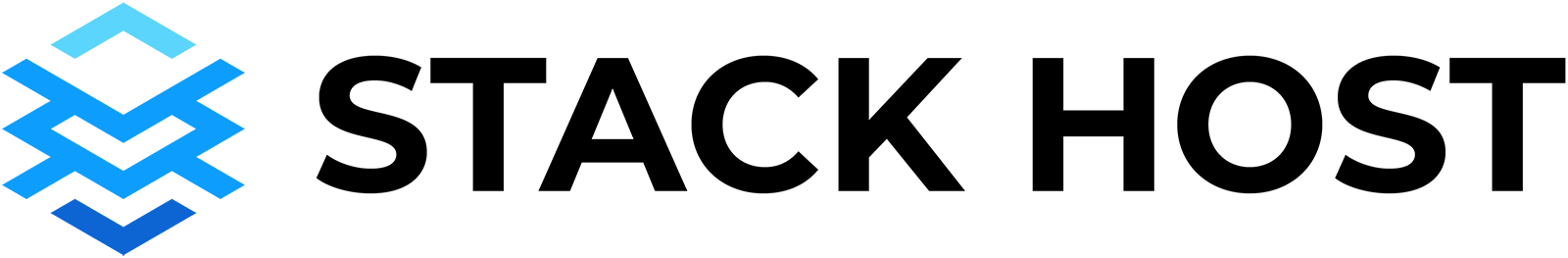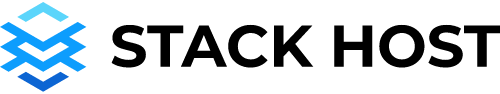Canceling your account is easy, but there are some things you should know before you move forward.
Note: Upon canceling, your sites will be deleted immediately.
Your WordPress install, site design, content, and media are yours to keep and even take anywhere you would like—like other hosting platforms that work with WordPress sites. Before you go, you might want to save a copy of your site, migrate your WordPress, or save your site elements like content and media.
Before you cancel we recommend you check the following:
- Backup your website files and save a copy for yourself
- Download any important files you may have uploaded to WordPress
- Save any content you want to keep.
How to cancel
- Log in to your Stack Host account
- Go to your my account area
- Under Accounts select the My Orders icon
- On the lastest order select View
- Under Related subscriptions select View
- Click Cancel
If you have any questions about canceling please contact us.