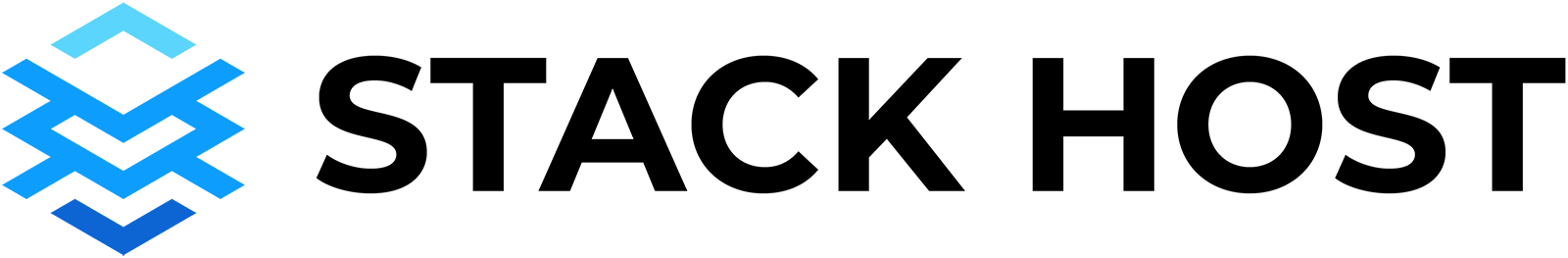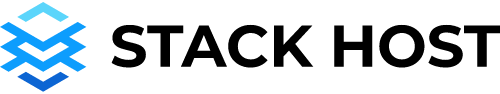If you are seeing Insecure or Mixed Content warnings from Google Chrome, it is likely that you are experiencing HTTPS errors. To help you fix these errors, here is a quick step-by-step guide.
An Insecure and Mixed Content warning is a browser security feature that warns you that the site you are visiting is not using a secure protocol for its connection, or that its security may not be completely set up. This can be a serious problem and should warrant immediate attention.
Steps
- Make sure your domain is pointed to your host for “www” and “@”
- Make sure your SSL is properly installed
- If you are still having trouble contact Stack Host support
Troubleshooting Mixed Content Warnings
Objectives
- Identify Mixed Content on your webpages
- Remove or update URLs from HTTP to HTTPS
Search: http://example.com
Replace: https://example.comYour website should not have any URLs for media or any other element with the prefix “http://.” Everything should be “https://.” You should search your website for “http://” and replace it with “https://.” If you have any questions or concerns, or just need a little bit more guidance on how to look out for and fix these issues, please do not hesitate to reach out to Stack Host support for assistance.