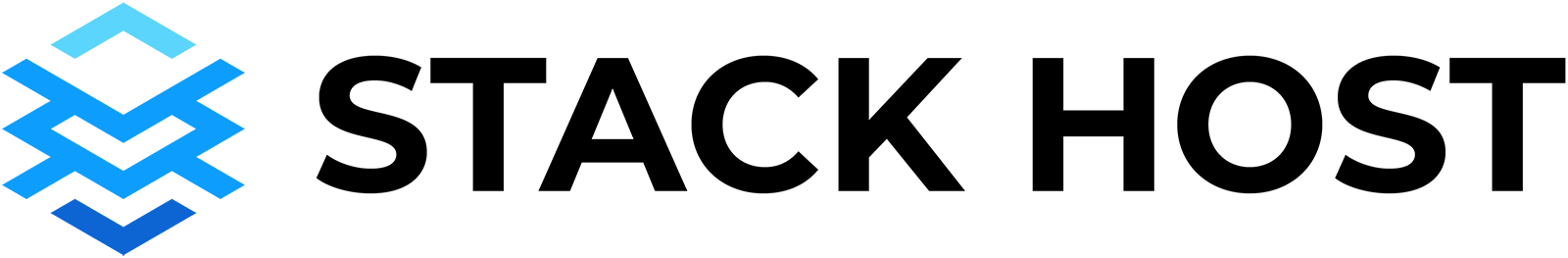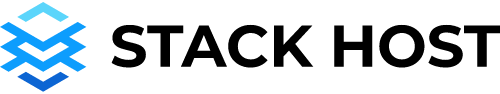This article will cover everything you need to know about how to install a WordPress theme. WordPress is a robust platform that you can use to build a great business website. One of its best features is that it has a huge library of free themes that you can download and use. You can also install a professional WordPress theme, right after signup, that Stack Host WordPress experts have compiled—it takes just 5 minutes. This article will show you how to install both free and professional WordPress themes when launching a new site on Stack Host.
Launching free professional WordPress theme on Stack Host
Steps
- Log in to your Stack Host account
- Click the Add New Website button
- Select WordPress or WordPress with Woocommerce
- Set your website name, click Next Step
- Browse designs, click Select Theme
- Hit Create Website
- Your theme will be installed with 5-7 mins
Notes: You may need to upgrade you Stack Host plan if you are out of sites.
The Stack Host collection of themes all come pre-installed with the basic Elementor page builder plugin. This plugin will help you build masterful pages with ease. We think you will love it.
You can optionally click Start From Scratch to install a WordPress or WooCommcere site with the default theme. From there you can browse free themes from the WordPress theme directory (instructions below) or you can purchase a 3rd party theme at directories like ThemeForest.
How Do I Install a theme in WordPress?
Installing a theme in WordPress is easy. There are two ways to install your theme. You can install a theme directly from your WordPress Admin>Appearance>Themes, or you can upload a theme in your SFTP client. Here is how to do it.
Steps
- Log in to WordPress
- From the Appearance menu on the left, click Themes.
- Click the Add New button.
- Using the search bar, browse for the theme you wish to install.
- Hover over the preview of the theme and click Install.
Installing a WordPress theme is a very straightforward process that you can do yourself without paying anyone else to do it for you. But if you have any trouble at all, please reach out to Stack Host support, and we will be happy to guide you.