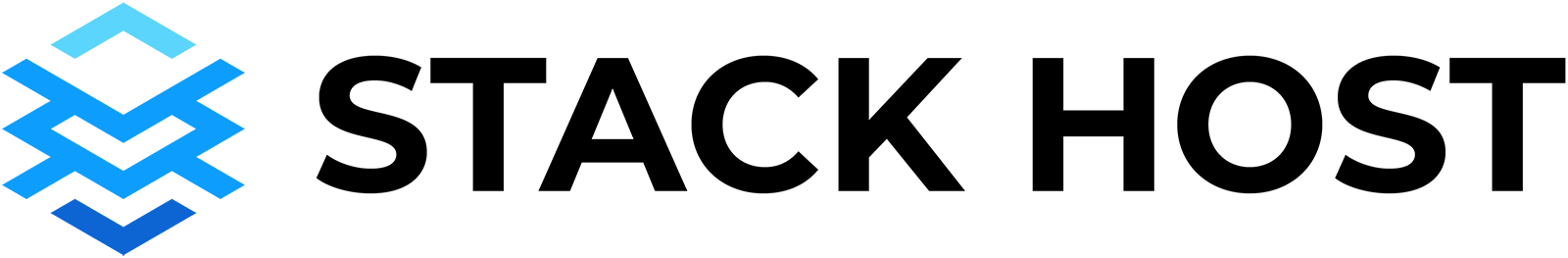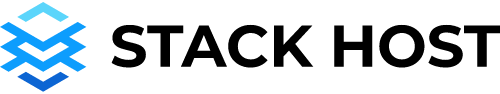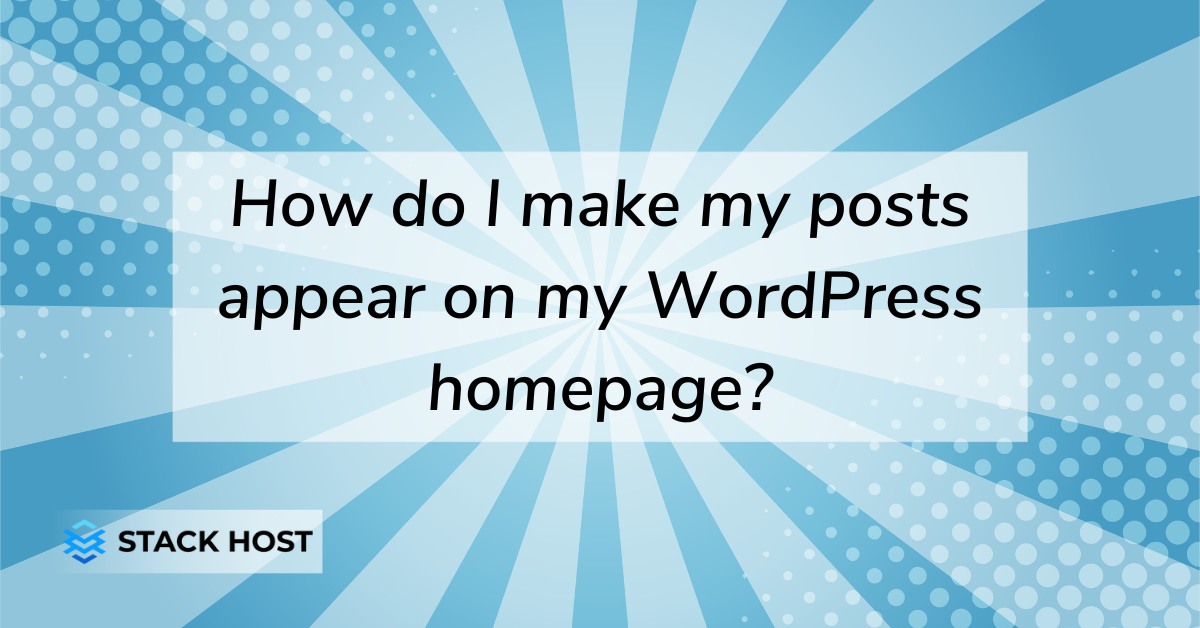The best way to make your posts appear on your WordPress homepage is by selecting a WordPress theme with posts on the homepage or using a plugin like the Elementor page builder to add the post element to your home page. At Stack Host, this is something we can just handle for you.
With the help of a few plugins, you can easily integrate your WordPress posts on your homepage. You can use a WordPress plugin like Elementor to add the front-page element to your pages and posts. This will allow you to change the appearance of your posts, by adding a large images, videos, or even texts. The plugin will also allow you to add social media follow buttons so that your visitors can follow you on Facebook, Twitter, or any other social media platform you may have.
Another way to get your WordPress posts onto the homepage is by using a WordPress theme that already has this feature included. If you choose a theme with this feature included, all you have to do is change the theme, and all of your content will appear on the home page.
A third way of putting your WordPress posts onto the homepage is by using a blog plugin. There are many blog plugins that connect WordPress blogs with websites. This way you don’t need to change anything on your website; you just need to install the blog plugin and link it to your WordPress blog. The plugin will take care of everything else for you.
We, at Stack Host, have a team of designers and developers who can set up everything for you. All you need to do is provide us with the headline, image, and content and we will do the rest.