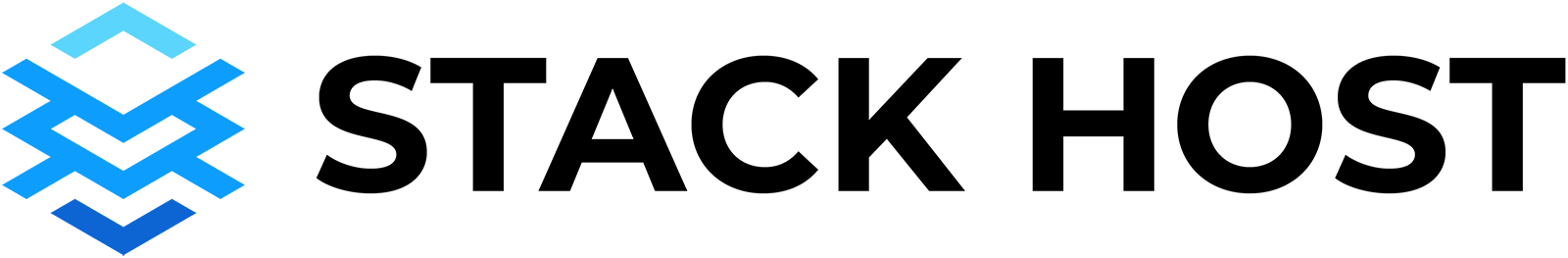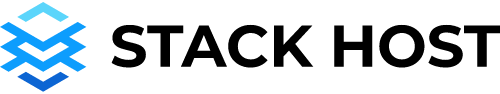If you are ready to launch your website on Stack Host, and your domain name is registered at GoDaddy, then this guide is for you. You are just a few steps away from launching your shiny new website.
Steps
- Log in to your GoDaddy
- Navigate to My Products
- Locate your domain
- Edit the current A-record
- Optional: Configure CNAME record for “www”
- Double-check your work
Here are some visuals to help clarify this process for you.
Go to My Products. This link should be in the menu under your name.
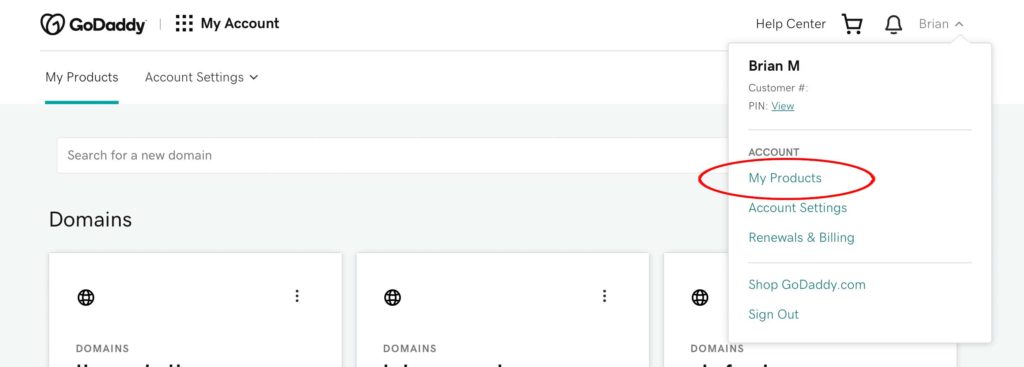
Locate your domain and select edit DNS.
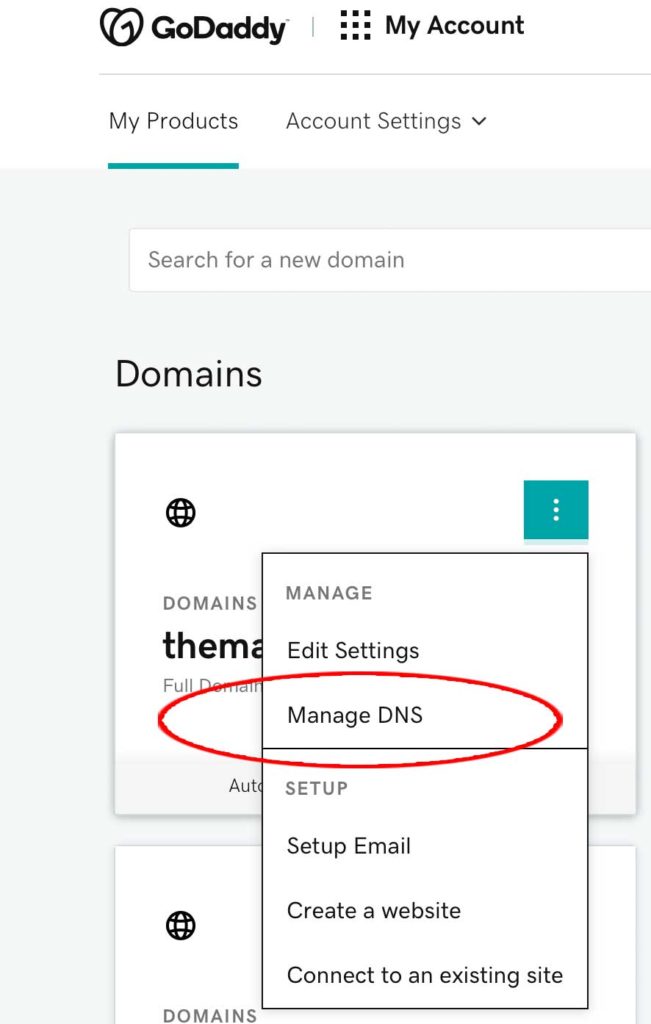
Locate and edit the current A-record.
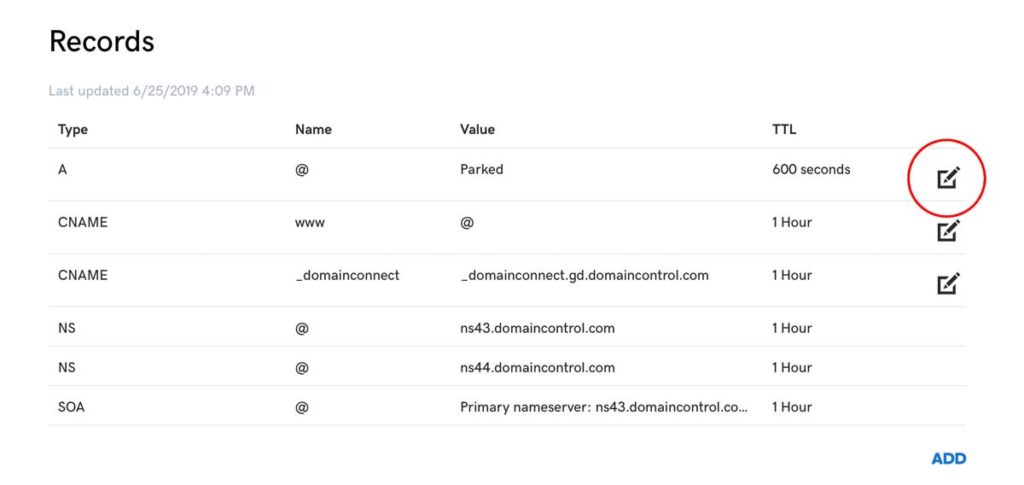
Edit the current A-record.
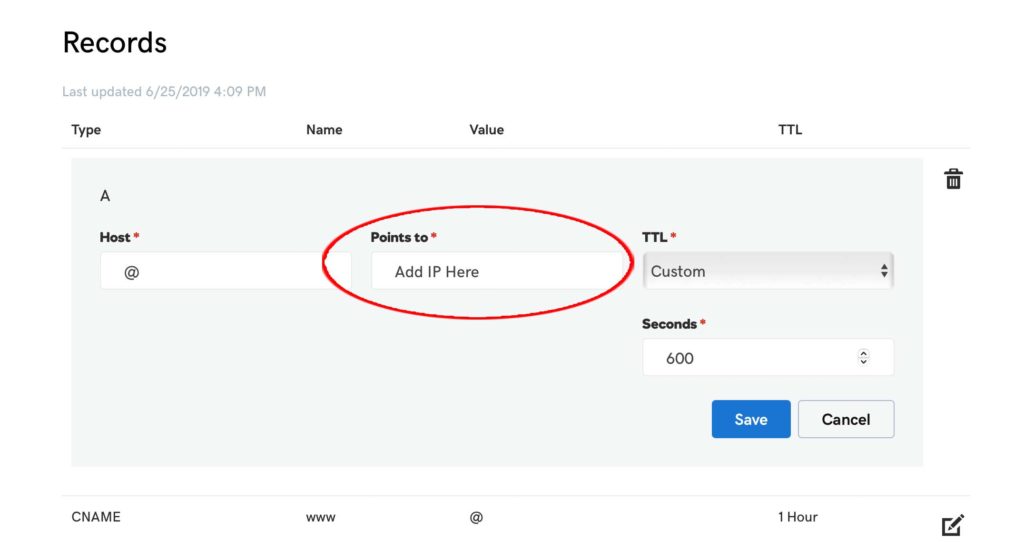
Hit save, and that is it. But, as always, do not forget to double-check your work. Remember updating your DNS can take up to 48 hours to update around the world. You may need to clear your browser cache to see your live website sooner. Just remember to be patient and if you need help any time along this process, please do not hesitate to contact Stack Host support.