
How to Optimize Your Google Business Page Strategy
Google is the world’s leading search engine, and, as such, businesses need to have an optimized Google business page. In this article,
Share this article:
In the battle of mobile-friendly websites, there are two camps: those who believe that a website should be designed for mobile first and those who think that a website should be designed for desktop first. Both camps have valid arguments, but in the end, there’s only one winner: mobile-friendly websites. Mobile-friendly websites are designed to be easy to use on a mobile device. This means they’re easy to navigate, load quickly, and are optimized for small screens. In this article, we’ll explore the benefits of mobile-friendly websites and why you shouldn’t compromise when it comes to your website’s design.

Designing a mobile-friendly website means that it’s optimized for mobile devices. You can create a website for mobile, tablet, or desktop when you build one. Creating a mobile website will make it easy to view and navigate on any mobile device. Still, viewing and navigating on a desktop computer will be more difficult. Design your website for a desktop computer. It will be easy to navigate on any computer. Still, it will be more challenging to navigate on a mobile device. A mobile-friendly website is a happy medium between the two that offers an easy-to-navigate user experience no matter what device they are using.
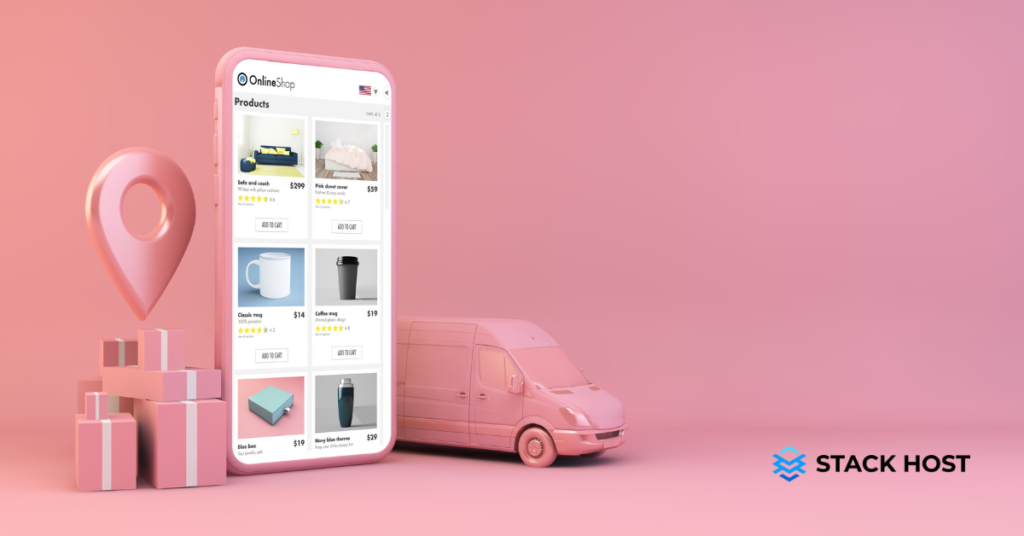
Mobile-friendly websites are essential for businesses because more people are browsing the internet from their mobile devices. This means businesses need to make sure customers can easily find information and make a purchase on their phones. Suppose a company doesn’t have a mobile-friendly website. In that case, it will likely lose customers and miss out on a huge market. Studies show that 52% of people will not revisit a company with a difficult-to-navigate website, and 79% of people expect businesses to have a mobile-friendly website.
Mobile-friendly websites are changing the way we do business, and here are just a few ways how:
When you work with a mobile-friendly website, you can be more efficient by streamlining operations and making sure that everyone is on the same page.
You can establish a competitive edge with a mobile-friendly website by increasing revenue and tapping into new markets.
With a mobile-friendly website, you can increase your revenue by tapping into new markets and increasing your average order value.
When your website is mobile-friendly, you’re more likely to get a boost in organic search traffic.
With a mobile-friendly website, you can give your customers 24-hour access to customer service.
A mobile-friendly website can help you increase the longevity of your website by making sure that your website is accessible to as many people as possible.
When you have a mobile-friendly website, you can retain your customers by ensuring they can access your website 24 hours a day.
A mobile-friendly website can give you a competitive edge in the marketplace by ensuring that your website is accessible to people on the go.

There are many reasons why you shouldn’t compromise on your website’s design when creating a mobile-friendly website. From increased sales to more traffic, mobile-friendly websites provide many benefits that aren’t available to desktop-only websites. Before we get into the details, let’s review a few things to consider when designing a mobile-friendly website.
First, make sure you’re using an appropriate content management system. A content management system is a website’s foundation. Choosing an appropriate one for your website design is important because it allows you to change your website’s design and layout easily.
Next, make sure the content is easy to read. Mobile-friendly websites should be easy to read, even on a small screen. This means that you shouldn’t use any unnecessary jargon or technical terms. Instead, make sure that your content is user-friendly and easy to read.
Finally, make sure your website loads quickly. This may sound obvious, but it’s important. After all, people expect your site to load quickly and don’t want to wait. You will likely lose visitors if your website takes more than a few seconds to load. Luckily, it’s easy to make sure that your website loads quickly. All you have to do is optimize your images, use light-colored backgrounds, and remove any unnecessary content. If you follow these tips, you’ll be well on creating a mobile-friendly website that provides all of the benefits listed below.

There are many benefits to creating a mobile-friendly website. Here are just a few:
If you have a website that is easy to use on a mobile device, you’ll likely see an increase in traffic from mobile devices. This is because more people are using mobile devices to access the internet than ever before, and those people are more likely to click on a result that’s easy to use on their devices.
Having a mobile-friendly website can substantially boost sales. Because many of your website visitors will likely be using mobile devices, your website will be much easier to navigate. You want more buyers, and an easier-to-use website is a way to get them.
When you create a mobile-friendly website, you’re ensuring that your customers have an easy-to-use, seamless experience when visiting your website. Your customers don’t have to squint their eyes to read your website content or struggle to navigate it.
A mobile-friendly website will set you apart from your competitors. After all, most websites aren’t optimized for mobile devices, making mobile users feel less welcome on those sites. Your customers will be able to navigate your website easily, making them feel welcomed and trust you more.
If your website is mobile-friendly, you’ll get better conversion rates. Your customers are likely to be in a rush when they’re on the go. If your website isn’t mobile-friendly, you’ll lose these customers.
If you create a mobile-friendly website, you’ll increase the longevity of your website. Websites get outdated quickly, and the mobile-friendly trend is only getting bigger.
You’ll increase customer retention rates if your website is designed for mobile devices. People on the go are more likely to return to your website at home or in a coffee shop.
You’ll get more referrals if your website is optimized for mobile devices. Your satisfied customers will be more likely to recommend your business to others.

It is vital to avoid missing out on potential traffic and customers by optimizing your site for mobile devices. We’ll show you how to make your site easier to read and navigate on a smaller screen. We’ll also discuss how to make sure your site loads quickly on mobile devices.
A responsive design is the best way to make your site mobile-friendly. This type of design scales your content and images to fit any device, whether a desktop, laptop, tablet, or mobile device. A responsive site design will also allow you to use different landing pages, copy, and navigation menus for each device. This is beneficial because you can optimize each page for the device it’s being viewed on.
For example, you may want to use a different navigation menu for a desktop computer than a smartphone. With a responsive design, you can have one website accessible from any device. And you don’t have to worry about creating a separate mobile site.
A responsive design will display your desktop site differently on a mobile device. You can even use the same URL for both pages. A responsive design is the easiest and most efficient way to make your site mobile-friendly.
When designing your mobile-friendly site, make sure to use large font sizes. The font size on a mobile device is generally smaller than on a desktop. So if you don’t adjust your font sizes, your content could look too small and hard to read.
In addition to font size, you may also want to adjust the line spacing in your content. This can help your paragraphs feel less squished together and more readable.
If you’re using images in your content, ensure they’re big enough so people can easily see them. If you’re creating graphics for your site, you can use tools like Canva to increase the font size and line spacing.
When writing your content for mobile devices, make sure to use short and concise sentences. With smaller screens, your readers may only be able to view a couple of sentences simultaneously. So you don’t want your sentences to be too long and hard to read. You can break up your content into several different paragraphs.
This will help readers easily digest the information. And it will make the content more scannable. Include links within your content so readers can easily navigate to other pages on your site. This will also make it easier for them to jump to related articles.
Bulleted and numbered lists make it easier for readers to scan your content and jump to the information they’re looking for. They also help break up your content into smaller, more digestible pieces.
Using these lists will make your content more scannable, making it easier for readers to navigate it on a smaller screen.
If you have long articles, you can break them up into several separate pieces. Then link each article to the others in the series. This will make it easier to navigate your site. And it will also make your articles more scannable.
When designing your site, use large, high-quality images. But make sure they’re not too big. If your images are too large, they could cover the entire screen and obscure your content.
Keep your images to a maximum of 350-400 pixels wide. And make sure they’re displayed at a reasonable and readable size. Images are one of the best ways to draw people in and engage with your content. So make sure to use plenty of high-quality images on your site. You can also use images to illustrate your articles or call-to-action buttons.
Using call-to-action buttons in your content will help encourage readers to engage with your site. You can include buttons on your homepage or within your articles. You can also redirect readers to other articles or pages on your site.
You can use Canva to create a fabulous button for your homepage or a button with an image and text. You can also create a button using images as call-to-action buttons. You can link an image to an article or page to create a compelling piece in your blog.
If you have a separate navigation menu on your site, make sure it’s mobile-friendly. Your navigation menu might be at the top of your site on your desktop site. But it may be located at the bottom of your mobile site. Or it could appear to the side of your site on your mobile site. Make sure the buttons on your menu are large and easy to click. You don’t want your readers to hunt for the navigation button and accidentally tap the wrong thing.
Pop-ups can be a helpful tool. But you don’t want to overdo it. If you have pop-ups on your site, make sure they’re mobile-friendly. Pop-ups are great for promoting special offers or new content on your site.
You can also use them to redirect readers to other articles. But make sure your pop-ups don’t cover up your content or look too obtrusive on smaller devices. And make sure they don’t automatically redirect readers to another site.
Some tips we’ve shared will help you make your site mobile-friendly. But there’s also something else you can do. You can monitor your website’s speed on mobile devices. Because mobile devices have less processing power than desktop computers, it can take longer for your site to load on a smartphone than on a desktop computer.
You can make any necessary adjustments to optimize your page for mobile devices by monitoring your site’s speed regularly. You can also use a service like Pingdom to test your website’s speed on mobile devices.

Google is the world’s leading search engine, and, as such, businesses need to have an optimized Google business page. In this article,

In today’s digital world, businesses have more opportunities to connect with their customers than ever before. While this can be beneficial, it

Are you looking for new ways to advertise your business? You’ve probably heard of billboard advertisements, promotional videos, and virtual reality marketing.
Stack Host is an independent service provider and is not affiliated with WordPress or Shopify.
Copyright © 2025 STACK HOST provides small business web design, SEO, managed hosting, and expert website support. We help you grow your business online with subscription-based plans for WordPress or Shopify.