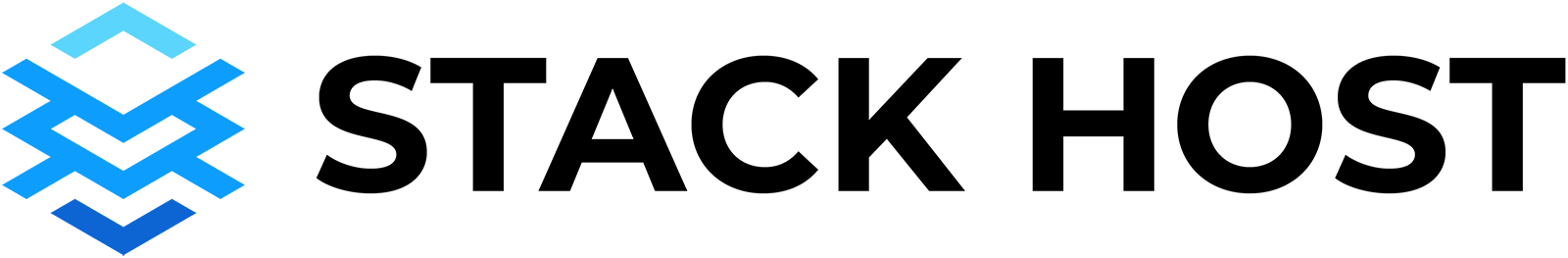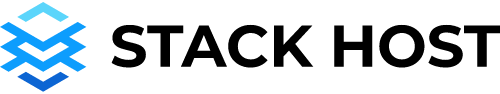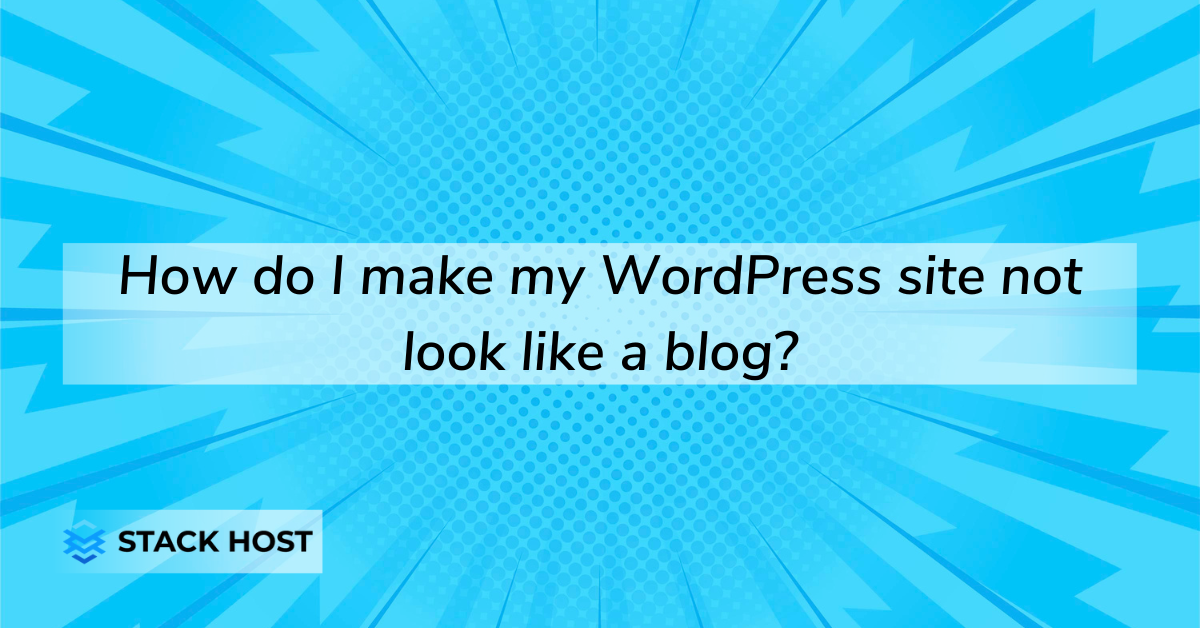A good web presence is not about being clever and creating a site that looks great – it’s about improving your ROI (Return On Investment) by creating a site that is easy to navigate and increases your visibility. These are 3 quick and easy tips to make your WordPress site not look like a blog.
1. Choose a bright color theme: If you want to attract visitors, you want to stand out and be memorable, choose a bright color theme. Yellow, orange, and teal are all colors that can grab the eye and attention of potential customers.
2. Use a small business website template: A great way to make your site look more professional is by using a small business website template. These templates give you the advantage of being familiar with the latest design trends at an affordable price. They are also designed to be easy to use and understand so you can focus on your business!
3. Reduce the clutter: By reducing the clutter on your website, you will create more space for content that really matters. Focus on 1-2 key messages for your homepage, and try uploading images that have minimal text so they don’t look too cluttered.
Try a small business website template from Stack Host, which gives your WordPress site a corporate look and feel. The template will also simplify your site creation process and save you time and effort.
☑️ Integrated Free Subdomains
☑️ Customizable Design & Colors
☑️ Mobile Responsive Theme
☑️ SEO Optimized Code
☑️ Unlimited Pages & Blogs
☑️ Google AdSense & Analytics Code
Sign up now to get started with a business website template.