
How to Optimize Your Google Business Page Strategy
Google is the world’s leading search engine, and, as such, businesses need to have an optimized Google business page. In this article,
Share this article:
Understanding these red flags sooner rather than later can help prevent a lot of headaches down the road and lead you toward a more productive relationship with your designer moving forward.
A good web designer should be easy to reach and quick to respond to any questions you might have. You should have their name, phone number, and email address in your contacts list so that you can easily reach out and see what’s being done with your project. A successful web designer will be busy, but they should still be able to reply to your communications quickly.

If they go quiet or ignore your requests for information, the project might be in danger. If you’re having trouble getting in touch with your web designer, try using a different method of contact like SMS or social media. Be sure to mark these communications as urgent so your designer knows you need a response as soon as possible.
Good web designers should regularly (and quickly) update your website to keep it running smoothly and prevent security threats from hackers. Maintenance may include adding new content, removing outdated information, fixing broken links, or changing the layout to keep it in line with current design trends. If your designers are failing to provide regular maintenance to your website, they might not be fully committed to your project.

If your designer has been allotted a specific time frame to complete the work, and they are consistently failing to meet that deadline, then they are probably not fully invested in your project and should be replaced. Many modern website builders like Squarespace, Wix, and WordPress include built-in maintenance tools that you can use to make changes to your website yourself. If your designer is responsible for maintaining your site, try doing some simple tasks on your own to make sure you’re not overly reliant on your designer.
A good web design company will have a website filled with information about their services, a portfolio of past projects, and links to their social media pages. If you’re having trouble finding the social media pages for your designer, try a quick Google search for their company name along with “Facebook”, “Twitter”, “LinkedIn”, “Instagram”, etc.
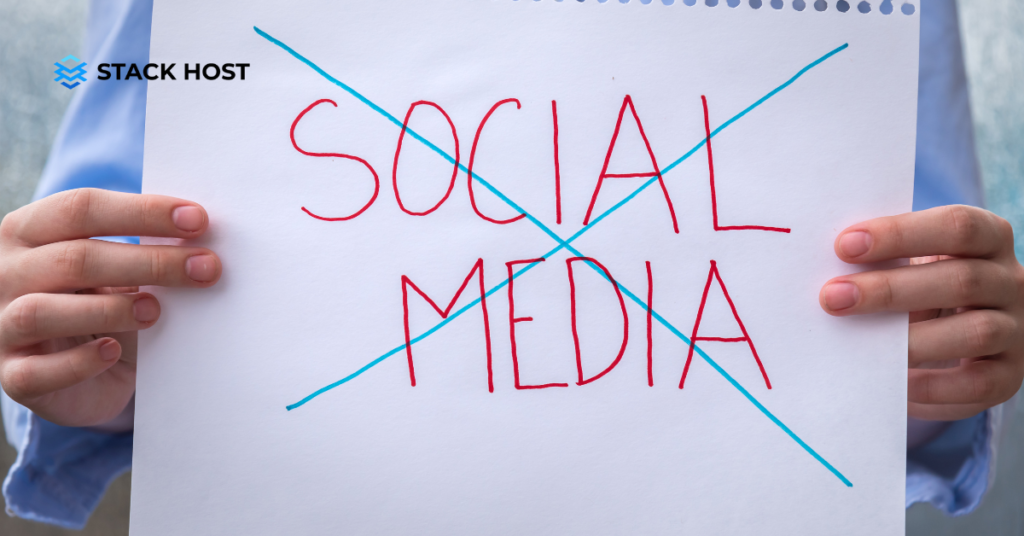
If you can’t find any social media pages related to your web design company, they might be reticent to share their work. This can be a red flag. If you find a portfolio of work or social media pages that are out of date, or have not been updated since the website building process began, this is also a red flag. A designer who is committed to the project will want their social media pages to reflect their most up-to-date work. If they haven’t been keeping their social media pages updated, they might not be invested in the project.
If you’ve been in communication with your designer for months and suddenly their website goes down, this could be a sign that they’re no longer committed to your project. When designers build their own websites, they can accidentally cause damage to your site in the process. Their server might also experience downtime or they might be moving their website to a new hosting provider.

If your designer’s website is down and they don’t seem to be doing anything about it, they might be letting your project fall by the wayside. This may be an indication that they are no longer committed to your project. If your designers have recently built a new website, or are in the process of updating their site, these issues might be unintentional. But if this has happened on multiple occasions, they could be signs that they are not fully committed to your project.
Good web designers should be keenly aware of the user experience and how people will interact with your website. If the designer has made changes to your website that make it difficult for visitors to navigate, this is a red flag. If their website is slow and filled with confusing graphics, it’s a red flag. If their website has broken links or is not mobile-friendly, it’s another red flag. If their site has grammatical errors, is not clearly marked with correct contact information, or contains a copyright date that is more than a year old, it’s also a red flag. If your designer’s website fails to meet basic usability standards, they might not be fully committed to creating a positive user experience for your visitors. This could be a sign that your designer is not fully invested in your project.
there are some web designers who will try to take advantage of their clients and force them into unwanted situations in order to get exactly what they want. One of those things is holding a domain name hostage. If you have not heard of domain hostages before, here is what you need to know about it: It’s a tactic used by some web designers that can leave their clients feeling ripped off and angry. But as long as you are aware of the possibility, you can protect yourself against a situation like this from happening.
If your web designer registered a domain name for you, then you are already in good shape. This is because you will have full control of this domain name and can do what you want. It’s a win-win situation because you can do whatever you want with it and the designer will not be able to do anything about it. If your designer did not register a domain name for you, then you are in a sticky situation. What this means is that the designer will be able to control the domain name. They can also do whatever they want with it. This could include selling it if they so choose to.
If your designer registered a domain name for you, but you have no idea how to check its status, then you’re in the same boat as the previous section. The only difference is that you don’t know that your designer is controlling your domain name. If you have a Godaddy account, for example, you should be able to log in and see if your domain name is being controlled by someone else. If you do not control your domain name, then you need to quickly take action to get control of it before the designer does something that could harm your company’s brand.
If you already know that your designer is controlling your domain name, but want to make sure it’s correct, then you need to check your domain name online. This will tell you who actually owns the domain name and where they are located. If you are logged into a domain management service, you will see the name of the company. If you are not logged in, you will see the name of the individual who registered the domain name. What you want to look for is whether or not the domain name is under your company’s name or the designer’s name. If the designer is the one who registered the domain name, then you have a serious issue on your hands. This could indicate that they are planning to sell the domain name and keep the profits.
If your web designer has taken control of your domain name, you will want to contact Stack Host to help answer these questions and help you come up with a plan. You will want to make sure that the company has your best interest at heart and will help you get your domain back. They will work with you to create a solution that works for both parties involved and sets you up for success. It’s important to recognize these warning signs so you can protect yourself against this situation before it happens. If you notice that your web designer is trying to take control of your domain name, don’t be afraid to put your foot down and push back.
When you’re choosing a website designer, keep in mind that you will be working with a limited set of tools, which may impact the UX and visual appeal of your site. To get the most out of your website designer, here are three strategies for dealing with non-responsive website builders:
The tone of your communication with your chosen website builder will set the stage for how your relationship will progress. Be professional in your correspondence, but make it clear that you are moving forward with or without them. Be sure to cite the issues you’ve run into with the website builder, and ask for help with the transition. This might be easier for the website designer to swallow if you’ve been a long-term customer. In that case, politely request assistance with transferring your website to another platform. At this point, you might also want to consider filing a formal complaint with the website builder’s customer service department.
Select a domain transfer service or a website migration service that will work with your website designer to migrate your site to another platform. If you’re working with Wix, Squarespace, or Weebly, the migration company will be able to manually create the new content on WordPress and then transfer your domain name over to your new account. You’ll want to send your website designer an official letter letting them know that you are moving your website to WordPress and that you’ve selected a migration service to facilitate the transfer. Be sure to provide them with the domain name so that they can release it from their account.
If your chosen website designer doesn’t offer a seamless transition to another platform, you can hire a company like Stack Host to duplicate your website design, content, and media to a new WordPress site and then transfer your domain name over to your new account. While this is more expensive, it will ensure that your site doesn’t experience any downtime while the migration is taking place. It’s important to note that this will not be a 1:1 replication of your website—you would need to recreate any unique functionality or custom programming that may not have been the same on your website designer. Depending on the volume of content, this can be done in as little as a few days, or up to a couple of weeks. You’ll want to send your website designer an official letter letting them know that you are moving your website to WordPress and that you’ve selected a migration company to facilitate the transfer. Be sure to provide them with the domain name so that they can release it from their account.

Google is the world’s leading search engine, and, as such, businesses need to have an optimized Google business page. In this article,

In today’s digital world, businesses have more opportunities to connect with their customers than ever before. While this can be beneficial, it

Are you looking for new ways to advertise your business? You’ve probably heard of billboard advertisements, promotional videos, and virtual reality marketing.
Stack Host is an independent service provider and is not affiliated with WordPress or Shopify.
Copyright © 2025 STACK HOST provides small business web design, SEO, managed hosting, and expert website support. We help you grow your business online with subscription-based plans for WordPress or Shopify.