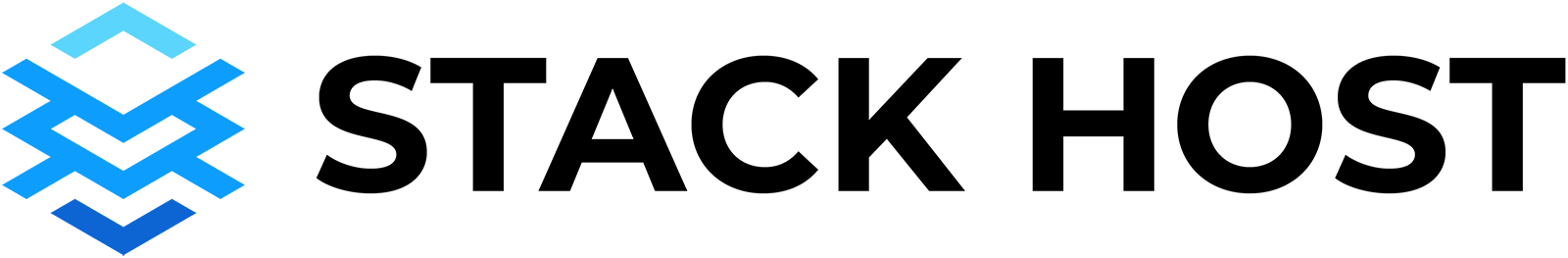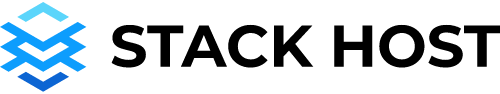Are you looking to create a small business website? If so, take a few minutes to review these five tips to help you design a website that attracts customers.
1. Establish your goals before you create your new small business website
Most of the time, the purpose of your website is going to be to convert visitors into customers. Sometimes it’s best to take an indirect approach to this through a free offer or simply getting a visitor to a specific page.
It’s important to think about whom you’re targeting when creating content for your website. If you’re targeting a general audience, you’ll want to write in a way that speaks to everyone. Then decide what someone should do when they land on your website. Once you’ve figured out what you want to achieve with your website, it’s important to develop a call to action and goals. A call to action is a simple way to encourage people to take action, like signing up for your email list, following you on social media, or downloading a freebie.
Examples of website goals:
- Call My Business
- Request a Quote
- Buy a Product
- Live Chat
- Free Download
- Join My Newsletter
- Watch a Video
- Visit a specific page
TIP: Don’t over complicate website goals; you’ve got under 3 seconds to hook a visitor.
Website goals tip
2. Prepare your logo and brand for a new small business website
One of the first new website creation setbacks we see is that new website owners don’t spend enough time getting brand elements ready. When choosing the colors for your website, you need to be careful that you’re using colors that are pleasing to the eye, complement your logo, and make your site easy to use. If your site is too busy, people won’t be able to find their way around it, and it will deter them from returning.
The first thing you need to do is ask yourself why you’re picking a font. Is it for a branding purpose? Is it for readability? Is it for aesthetics? If you’re choosing a font for aesthetics, you need to think about whether or not your target audience will like the style.
Here are common website brand element examples you should be preparing for your new website.
- Logo Files
- Colors (Primary, secondary, and accent)
- Fonts – Check out Google Fonts
- Photos that represent your business, products,/services
- Websites you like
When it comes to the web design part of your website we’ve got you covered. Each Stack Host managed WordPress hosting plan comes standard with dozens of ready-to-install WordPress website themes.
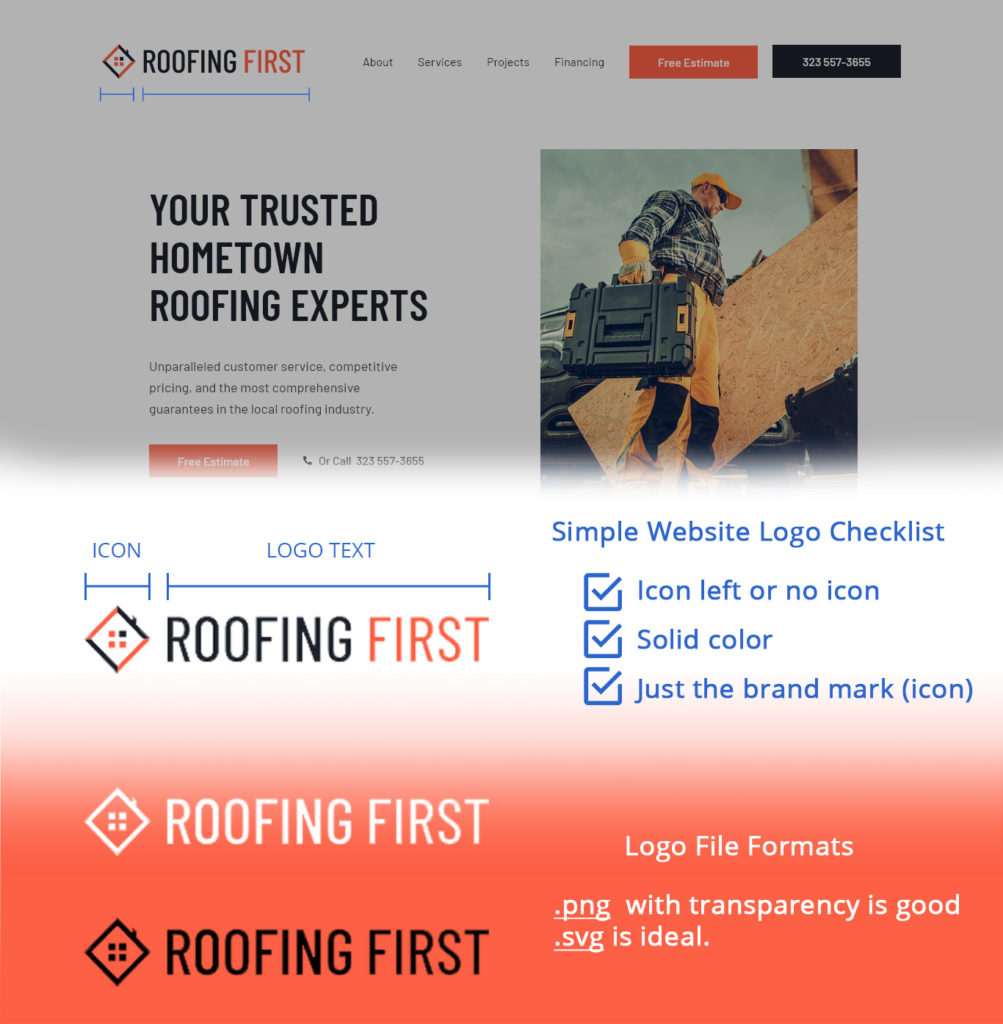
TIP: First focus on gathering all website media, brand, and content elements before you start on your new website.
Before you start on your new website
3. Outline content for each page that answers your customer’s questions.
When it comes to content for your small business website, it’s important to remember that your customers search Google for answers specific to their needs. Most of the time, your customers are searching Google in the form of actual questions. Before you start writing, it’s a good idea to outline what you’re going to write for each page and include questions that your audience might have on each page. Then you can answer those questions in your content and help your customers feel more confident in their experience with your business.
Your goal is to outline content for each page that answers your customer’s questions in a nutshell. What do they want to know about the product or the service? What kind of objections do they have and how can you address them? What kind of questions or concerns do they have about the product or the service? What’s the key selling point of the product or the service? Answers to your customer’s questions should be found throughout the pages of your website, not just on an FAQ page.
TIP: When reseaching Google the exact questions customers ask you to see what Google deems valuable content related to your business.
Google search your business frequently asked questions.
4. Establish a website call to action that drives website engagement and actions
A call to action (CTA) is an element on your website that prompts visitors to take specific actions. For example, a CTA can be as simple as a button that says “Buy Now” or a link to a sign-up form.
One of the most important things you can do to increase your sales increases your website conversion rate. Conversion rate is the percentage of visitors who take the desired action, like placing an order or signing up for your email list.
Examples of Call-To-Actions (CTA):
- Call My Business
- Request a Quote
- Buy Now
- Chat With An Expert
- Free Download
- Subscribe to our Newsletter.
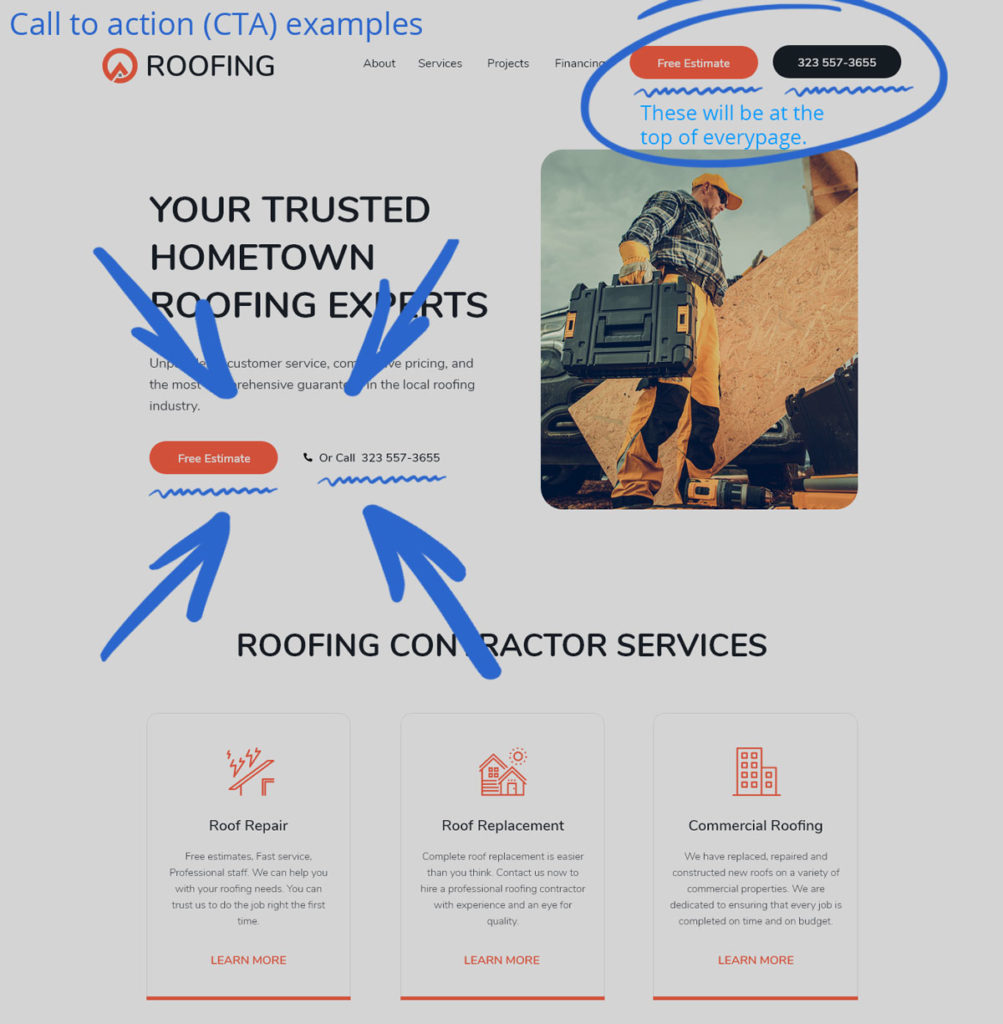
TIP: Once you establish your primary call-to-action (CTA) include it at the top (header) and bottom (footer) of every page. Consider a popup too.
Where to place website call-to-actions
5. Build a long-term plan and commitment to add new photos, media, and future content.
You should be adding new content to your website regularly. Having a consistent content plan keeps people coming back to your website. More importantly, it gives search engines new pages and content to index, which ultimately means more website traffic and more business.
Here are examples of new content that can be added to your website.
- Testimonials
- FAQs
- Expanded content like about us, product or service details
- Service description
- Product description
- Blogs
Here are some ideas on how to stay consistent by adding new content and media to your website.
- Start by accomplishing a small goal like adding a new customer testimonial to your website each week.
- Add content tasks to your calendar.
- Recrute your business partners and coworkers
- Hire a writer
- Hire a local videographer or photographer
Your business website serves two principal purposes, among many others. One, it gives you a web presence. Two, it educates your customers about your business and what you can do for them. A website also plays a crucial role in reflecting the image of your company.
We believe these five tips for creating a website that attracts customers will help you achieve your website goals. In today’s technology-driven world having a nice small business website is a necessity for every single business.
If you’re launching a business and need website guidance, or if you’re ready for a website revamp, get in touch with a website coach at Stack Host. We are always here to help you navigate the website creation process.